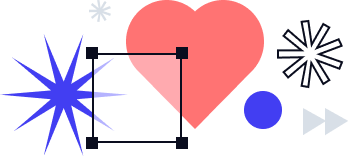A former aviation sector employee discovers a new career and the joy of using no-code tech to regularly feed 900 hungry employees.
Maria Makhurenko joined airSlate as an office administrator in January 2020 right before the COVID-19 pandemic changed the world as we knew it. Before airSlate, Maria had a long career as a flight attendant and was on her way to become a flight instructor and tutor other aspiring pilots.
“It happened that my friend recommended this company to me when I was thinking of trying something new,” Maria says. “I had this dream that I needed to try something else, so here I am at airSlate!”
Before airSlate, she didn’t know the first thing about workflow automation. Two and a half years later, Maria has grown to become an in-house automation guru – she’s mastered the art of Flow creation and is juggling 50 forms for different purposes.
We sat down with Maria to learn about how she’s using document workflow automation in her day-to-day work.
An office manager with no office
A month and a half after Maria started at airSlate, COVID-19 struck, and everyone switched to remote work.
“airSlate saved me because I learned how to make Flows and automate forms and questionnaires. That was my main responsibility during the pandemic since we had to monitor employee status, vaccinate, and do all sorts of things to maintain the WFH (work from home) transition.“
– Maria Makhurenko, airSlate office administrator
The remote work model generates the need to collect a lot of information from employees. At first, Maria and her colleagues wanted to use Google Forms but then they thought it’d be more convenient to collect information with airSlate instead.
“The first time I tried using it was a total failure (laughs),” says Maria. “The good thing is that I remembered that we had all of these step-by-step video guides, so I glued myself to YouTube for a while. This is how I learned to create forms and understood how it all works.”
The first use case: The airSlate Delivery Flow
The first use case where Maria started using airSlate (and “failed”) was when an internal airSlate delivery campaign was launched during quarantine. The idea was to kick off the monthly swag delivery to airSlate employees to cheer them up.
“At that time, I set up the Bot in a way that it uploaded information about all 900 employees into a single line of a spreadsheet, which, as you can guess, was a very long line,” Maria laughs. “From that moment on, I learned how to set up Bots correctly.”
The airSlate Delivery Flow visualization
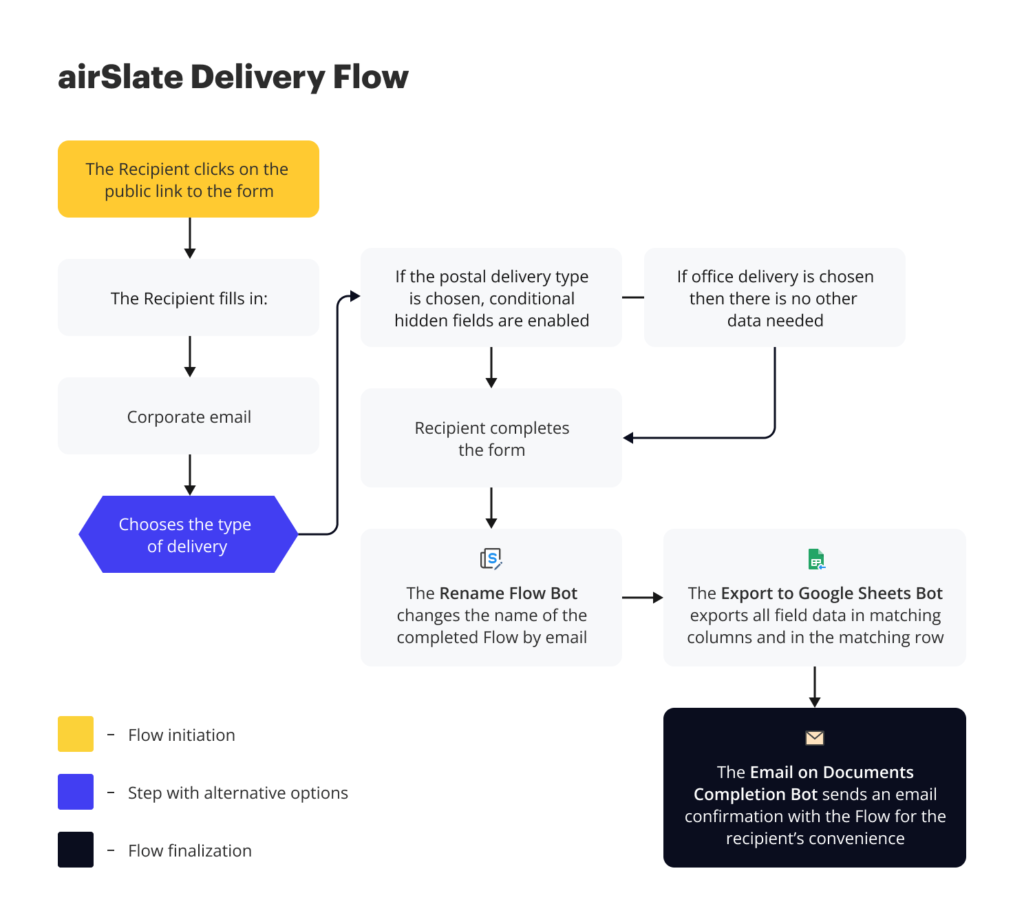
Everyone’s favorite use case: The Food Order Flow
As an office-admin, perhaps the most stressful yet impactful work Maria has on her plate is ensuring the smooth delivery of food to feed over 900 employees. The company offers a lengthy menu for employees to choose from.
“When I started at the company, we used to order a lot of food, which we eventually had to donate to the shelter nearby at the end of the day,” Maria recalls. “Now, using the Food Order form, our people can choose what kind of food they want for the next week.”
The Food Order Flow is extremely convenient because it eliminates the need to guesstimate the amount of food to order. People get to choose whatever they want to eat, and there aren’t so many leftovers at the end of the day. As a result, using airSlate’s Food Order Flow made the process much easier and also budget friendly!
The airSlate Food Order Flow visualization
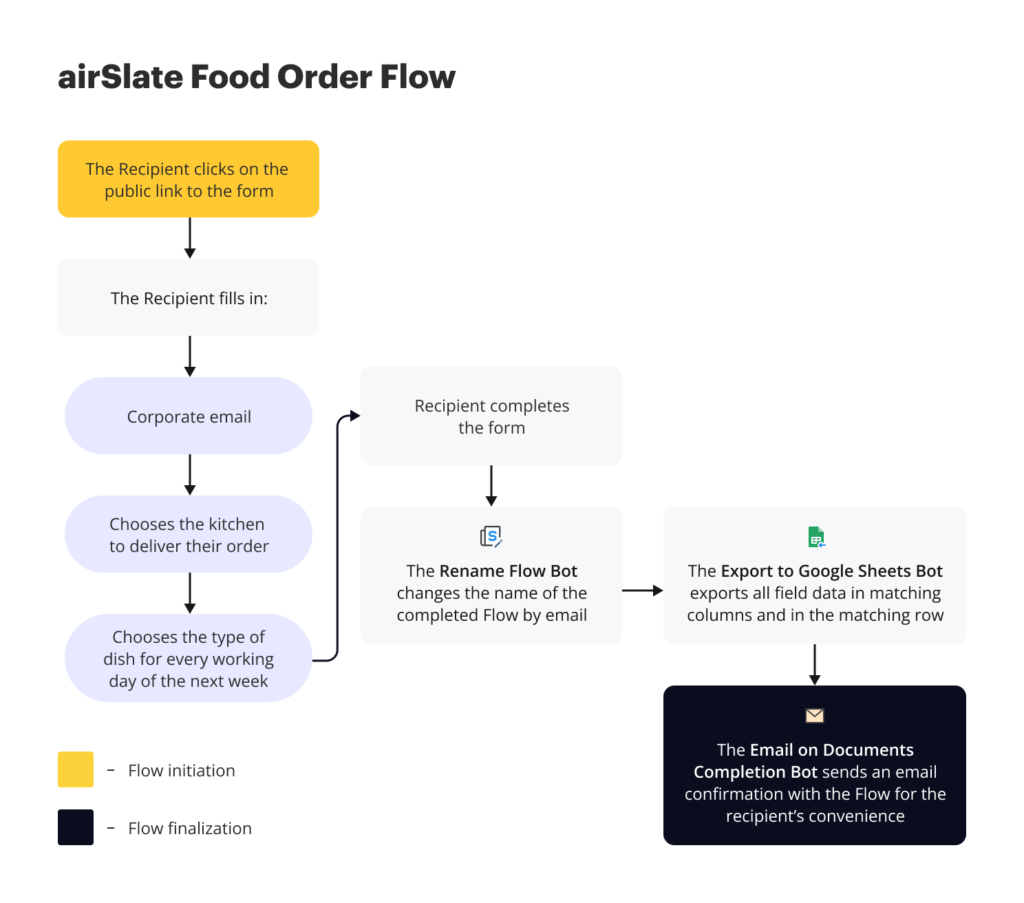
Estimated time to set up the Flow:
- 30 min to set up a simple version of the Flow
- 2 hours to set up a complex version of the Flow
Maria primarily works with simple Flows like the airSlate Delivery or Food Order: “It takes a maximum of half an hour to set those up. A complex one can take up to about 2 hours.”
On the way to automation success
Not only does Maria operate the two Flows above, but she’s now also become a document workflow automation enthusiast who often helps employees from other departments set up task-specific Flows.
“I use at least five forms consistently and usually create a new form once a month. In general, I have more than 50 forms for different occasions. I also get asked by our accountants to create Flows for them once in a while.”
– Maria Makhurenko, airSlate office administrator
Within just two short years, Maria has evolved into a Citizen Developer, a non-technical user who’s skilled in automating workflows and building simple applications for a specific purpose.
People coming from a non-technical background want to know if airSlate is easy to use for someone with less tech knowledge. The beauty of airSlate is that it has been purpose-built for non-technical users so it is easy to get up and running.
“Getting started with airSlate is quite easy,” Maria says. “It all depends on how you explain it. There were times when I showed my colleagues how I design a Flow, and that was all it took for them to start building their own Flows from scratch. It comes down to staying hungry for something new and probably the dopamine kick you get when everything starts working the way it should. That’s how you get hooked on automation. After seven years in aviation, I never used Google Docs or Google Forms, I was like a “blank slate” in the technical aspect, and airSlate filled this gap quite easily.”
“I was like a “blank slate” in the technical aspect, and airSlate filled this gap quite easily.”
– Maria Makhurenko, airSlate office administrator
The key to leveraging automation: “Don’t be afraid, just go for it!”

Maria believes that leveraging automation has had a positive impact on her performance. airSlate is a relatively new product, so there’s always room for discovery and experimentation. And yet, there’s something that keeps HR and/or office administration from implementing automation at scale.
Here’s what Maria has to say to her colleagues who are still reluctant to automate their day-to-day workflows:
“I think that people are afraid of trying something new,” Maria says. “But hey, it played out well for me — from leaving aviation to making my own Flows and becoming, as you say, a Citizen Developer. So my piece of advice is – don’t be afraid, just go for it!”
Watch the video interview with Maria below:
- Nova Poshta is the biggest delivery service in Ukraine