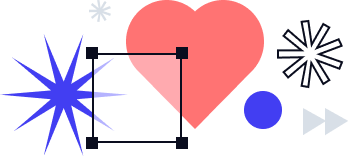5 Ways eSignature optimizes document workflow automation

Enroll in free eSignature courses to upskill with the airSlate Academy
Businesses around the world are working at the speed of now to satisfy demand and delight customers by optimizing workflow automation with eSignature. The ability to generate electronic signatures is a critical component that goes a long way towards improving processes, boosting efficiency, and keeping business moving forward.
With so many eSignature alternatives out there, finding a solution that works for your team and/or business can be a real challenge. Recent adopters of eSignature often need an effective learning aid that can help them choose, deploy, and scale electronic signatures. With this in mind, the airSlate Academy is proud to present its free courses – eSignature: Let’s Get Started and signNow Fundamentals Certification to help you master key eSignature skills.
In this blog, you’ll learn how eSignature optimizes document workflow automation for teams and businesses of all sizes. We’ll also walk you through the essential skills and tools needed to ensure the most effective use of eSignature technology. Let’s get started!
eSignature — an essential tool for your digital transformation
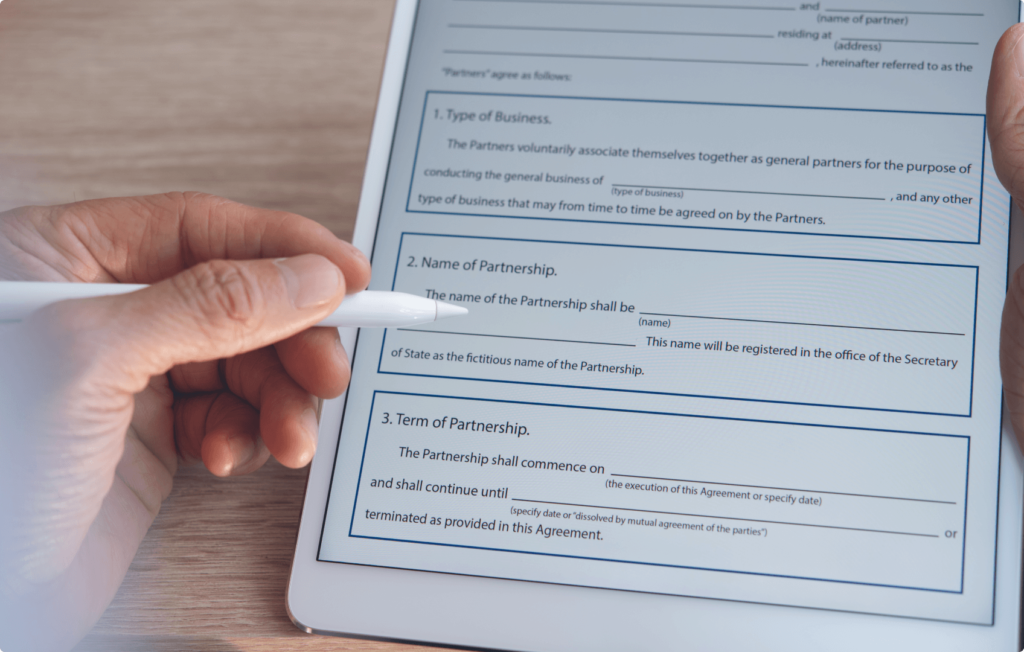
Companies of all sizes and industries are turning to digital transformation to speed up their business processes. Using electronic documents and eSignatures saves time, money, and resources. It eliminates the need to print, scan, mail, and wait to receive a wet ink signature. eSignature plays an influential role in the digitalization of teams and businesses.
What if you could go beyond using electronic signatures to automate the entire document workflow process and seamlessly integrate it into your everyday work routines?
With airSlate, you can add eSignature functionality into your business workflows to automate processes and get more work done faster. Easily and securely manage your documents and workflows from start to finish – anytime and anywhere. Not only that, but businesses can enjoy the advanced functionalities of the airSlate Business Cloud, including PDF editing with pdfFiller, streamlined eSignature with signNow, and access to over 85K industry-specific forms with US Legal Forms.
Let’s look at how eSignature improves your document workflow automation with airSlate. We’ll also review the real-life use cases to learn how higher education institutions and sales teams use eSignature creation to speed up business processes.
Using eSignature to streamline and automate workflows
We know HR departments spend hours on recruiting and onboarding workflows, property managers juggle rental agreements and maintenance requests, and healthcare staff are busy with patient intake forms and physician licensing – just to name a few examples.
Now, more than ever, it’s essential to have streamlined document processes so you can collaborate as a team, provide a great customer experience, and stay productive – whether you prefer to work in-person, remotely, or in a hybrid workspace.
This is why so many organizations are incorporating eSignature solutions into their business workflows to digitally transform processes, boost efficiency, and meet customer needs – wherever their day takes them.
Before we jump in, let’s start with these two questions: what is an eSignature, and how to create an e signature?
What is an eSignature?
Electronic signatures are a method for validating electronic documents as authentic. Whereas, to define a wet signature, it’s simply a “wet ink” signature using paper and pen.
eSignature solutions like signNow make it easy to create an online signature from any desktop or mobile device. But signNow is more than just creating an eSignature. Implementing digital workflows produces a repeatable, scalable process and establishes best practices for every business document.
On the benefits of signNow’s eSignature solution—with its help you can:
- Send and sign documents anytime and anywhere
- Save time and hassle by streamlining document workflows
- Reduce document errors and quickly collect signatures
- Improve customer satisfaction with a consistent signing experience
- Keep your data safe and secure.
Do your business workflows involve multiple people, repetitive tasks, or steps that are triggered or dependent on one another? If so, you could benefit from streamlining document processes with eSignature and airSlate’s automated workflows.
How to create eSignature in airSlate

airSlate helps you streamline and speed up your document processes with workflow automation – from document organization, file management, contract negotiation, and more – it’s an end-to-end, no-code solution.
airSlate empowers you to incorporate eSignature and PDF editing into your workflows and utilize no-code bots to handle routing and document management. For added functionality and greater flexibility, adaptability, and scalability, airSlate integrates with the solutions you already know and love – like Microsoft Teams, Salesforce, Google, and more.
Whether you’re a recipient or signer, electronic document signing is easier than ever. The signing guidance walks you through a document to avoid missing a field. Select the Signature field to generate eSignature – this is where you can type, draw, or upload your signature. Complete all the required data in your document and click Save. That’s how you create a virtual signature!
Suppose you want to send out a document to request a recipient to sign electronically. In that case, you can upload your document in airSlate, then use signNow’s eSigning functionality to drag and drop fillable fields like name, date, and signature. Add your recipient’s email and assign fields or signing roles and orders, as needed. You can customize a personal message and then click Send.
eSignature solutions are an easy way to start digitizing processes. With signNow and airSlate, you can go beyond eSignature to transform how you do business. It’s no secret digital transformation positively impacts team productivity, efficiency, customer experience, and boosts workplace performance. Find out 12 ways to boost employee morale in 2022 in our recent blog.
Next, let’s look at why adding eSignature into your document workflows influences business transformation and operations.
5 Ways to optimize document workflow automation using eSignature
eSignature solutions empower organizations and teams to improve the effectiveness and productivity of business processes – from legal teams creating NDAs and banks automating new account applications to nonprofits streamlining volunteer forms.
eSignature workflows reduce document lifecycles, speed up document completion, and eliminate manual errors and repetitive tasks. Are you ready to boost productivity and drive your digital workflows forward?
Here’s how you can optimize your eSignature document workflows with airSlate:
- Customize and automate document workflows – Make signature and data collection easy with signing roles and orders. Automatically send signed documents to specified recipients and store completed documents in the cloud.
- Easily track documents – Increase the visibility of your document workflows with automatic email notifications and a detailed, court-admissible Audit Trail.
- Automatically update records with data-binding – Integrate airSlate with your preferred CRM to easily update customer records with airSlate’s push-pull data technology.
- Create a reusable template – Collaborate on forms and create reusable templates from your most used documents. Add fillable fields and send out documents individually or in bulk to save time.
- Keep your documents secure – Feel confident airSlate is keeping your data safe with industry-leading compliance standards and security features like two-factor authentication, encryption, and password protection.
Workflow automation use cases
Colleges and universities are digitizing and automating their end-to-end document workflows with airSlate to eliminate paper-based processes and speed up document turnaround with eSignature. airSlate makes it easy for Higher Education institutions to improve data accuracy, efficiency, and compliance.
airSlate for Higher Education use cases:
- Financial Aid applications
- New staff onboarding
- Student club forms
- Program applications
- Course change requests
- Student-athlete compliance forms
- Enrollment verification
- Code of Conduct Agreement
For example, let’s look at how Claremont Graduate University uses airSlate to automate adjunct contracting and student application processes. Claremont’s former process was expensive and time-consuming as sending paper contracts back and forth often resulted in missed signatures or data errors. Using airSlate’s workflows, Claremont can now send and collect signed contracts faster with eSignature, eliminate redundant paperwork, and keep data secure with multiple digital backups.
Claremont reduced document completion times from three weeks to just days. They’ve experienced greater productivity across several departments, and staff are empowered to build their own Flows as needed.
That’s the power of a tool like airSlate. You can have your staff focus their creativity on bigger problems. Without having them caught up in process and procedure and the way you’ve always done things because once that ball gets rolling, it’s an invaluable tool. I can’t say enough about that.
– Eric Werner, Academic Affairs Analyst at CGU
Sales teams also benefit from airSlate’s document workflow automation
Sales teams of all sizes can streamline and automate document management and easily collect approvals with airSlate.
Challenges before using airSlate:
- Creating contracts, quotes, and order forms was complex and time-consuming
- Manually updating customer data was cumbersome and riddled with errors
- Managing documents with missing information and tracking down signatures was a hassle
What airSlate offers sales teams:
- Quickly generate documents using CRM data
- Use data-binding to update customer records automatically
- Add fillable fields and assign signing roles and orders
Results using airSlate:
- Streamlined document creation and signing processes
- Faster document turnaround times
- Reduced document errors and missed signatures
- Improved efficiency and customer satisfaction
airSlate makes it easy for sales teams to automatically create and update customer records, streamline document routing, and generate document packages. With airSlate, there is no need for dual data entry. Sales teams can save time creating and sending custom documents – airSlate handles the document routing from there.
Enroll in free eSignature courses to upskill with the airSlate Academy
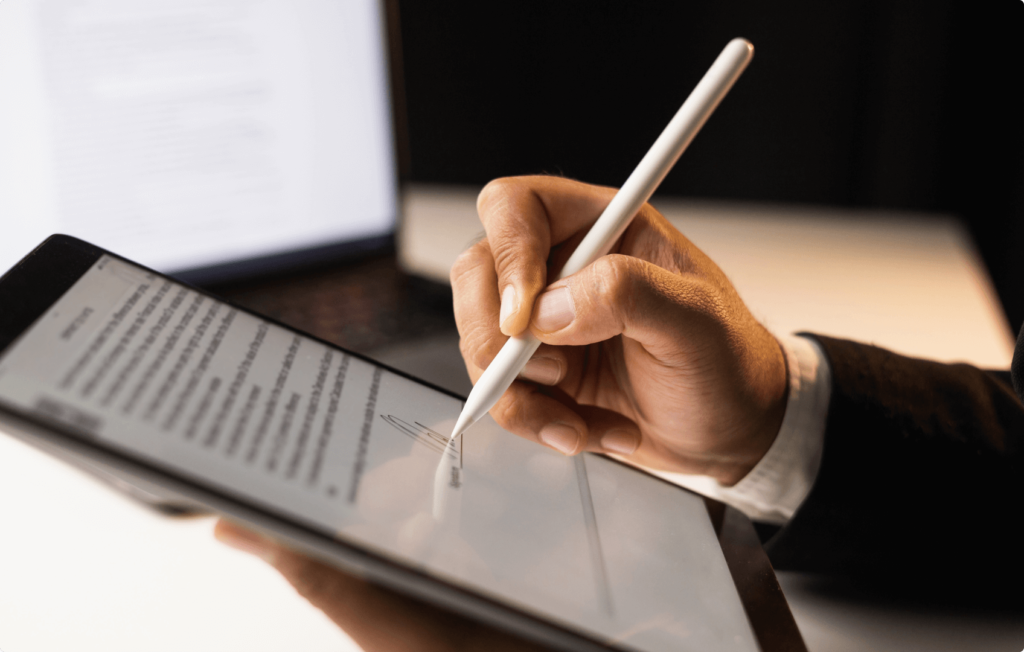
Want to learn the essential skills needed to use eSignature efficiently? Check out our airSlate Academy courses on eSignature to learn how to automate your eSignature workflows with signNow. Our airSlate Academy courses are designed to help you digitally transform your business by taking a deep dive into automated workflows, legally-binding eSignature, and PDF editing. Complete courses and earn certifications and badges – all for free!
Click the links below to learn more about our eSignature course offerings:
1. eSignature: Let’s Get Started
This course covers the concept of electronic signature, its key features, and its benefits. In this course, we’ll debunk the most common misconceptions about eSignatures and demonstrate how they work in practice. By the end of this course, you will be able to choose the eSignature solution that delivers the most value to your business.
2. signNow Fundamentals Certification
This program is aimed at those eager to simplify and streamline business processes related to signing documents. You will learn how to save time, streamline document workflows, and get the most out of the signNow eSignature solution. The program consists of three courses: Introduction to signNow, signNow Documents from A to Z, and Mastering signNow documents and teams.
Are you ready to jump right in? Register for an account at the airSlate Academy or start with a free trial and discover how you can digitally transform with eSignature workflows today!