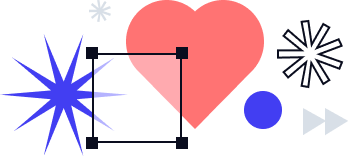How to make a flowchart with the airSlate Flow Creator in less than 15 min
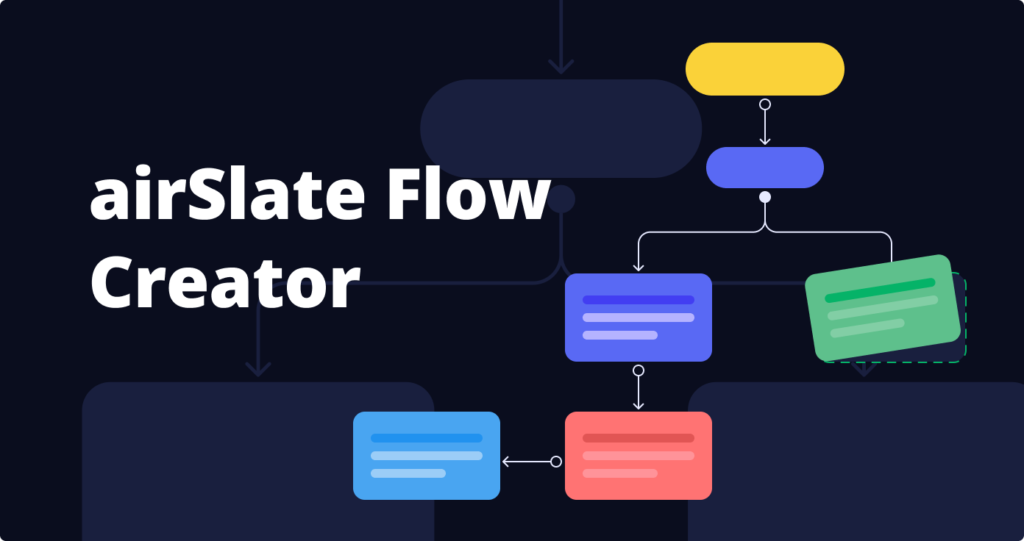
Business process mapping provides leadership teams with greater visibility into the stages of every business process and the roles of each individual involved. Flowcharts and workflow diagrams serve as universal tools used to create a visual representation for a process or a workflow of any complexity regardless of the industry. So, how to make a flowchart and use it to benefit your business?
Teams and businesses of all sizes, use workflow diagrams to:
- Increase transparency and accountability when it comes to task progress and completion
- Streamline processes by defining what needs to be done, by whom, and deadlines
- Identify potential bottlenecks in a business process along with areas for improvement
This blog will explore the possibilities of business process mapping and learn the difference between workflow diagrams and flowcharts for businesses. You’ll also learn how to use the airSlate Flow Creator to make your document workflows more streamlined in less than 15 minutes. Let’s get started!
What is business process mapping?
Business process mapping is used in business process management (BPM) to create a visual representation of the steps of a business process, such as hiring a new employee, and demonstrate how it functions from start to finish. By means of flowcharts, workflow diagrams, swimlane diagrams, etc., business processes are visually laid out for stakeholders to understand and adhere to the proper functioning.
Simply put, business process mapping allows for greater visibility into the “who,” “what,” “when,” “where”, and “how” for every step of a business process, and it helps to analyze the “why.” Flowcharts and other types of process mapping use special symbols such as circles, rectangles, diamonds, and arrows to identify business activities and the correlations between them.
For instance, a typical hiring process flowchart may appear as follows (the number of steps and roles may vary):
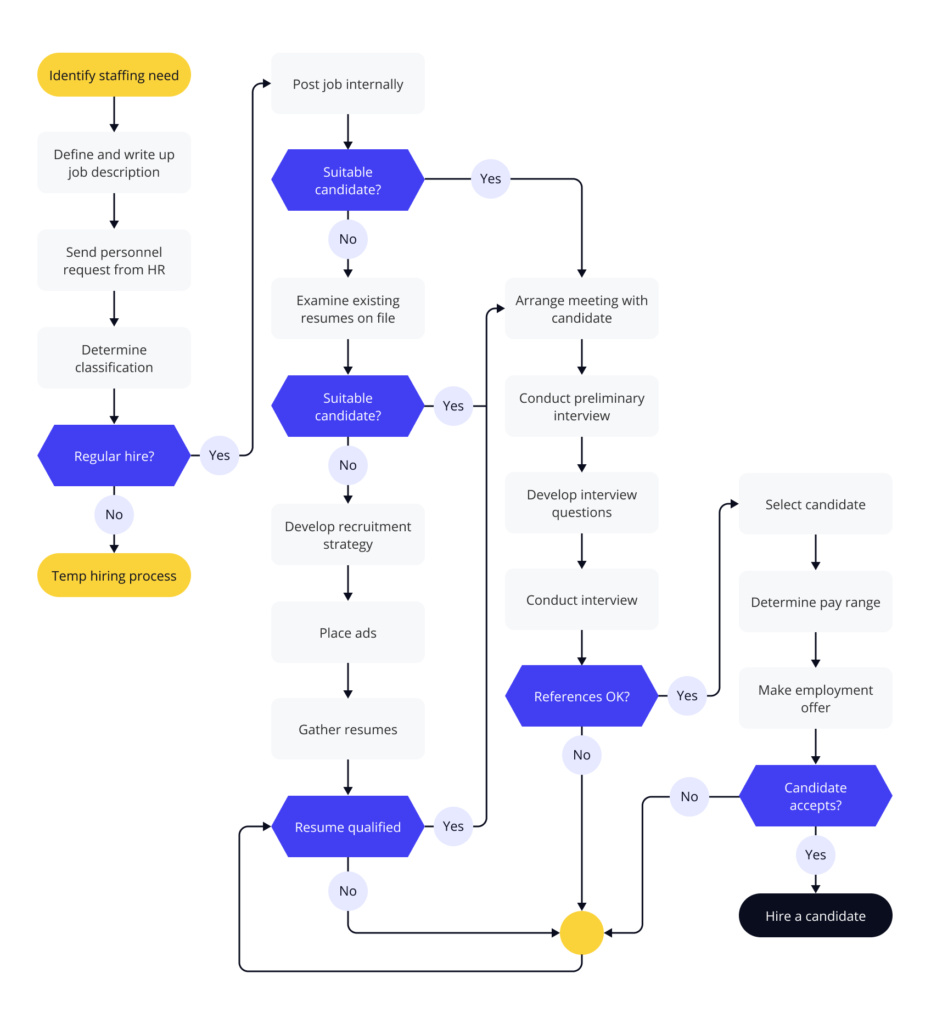
Business process mapping symbols: a quick overview
According to standard Business Process Model and Notation (BPMN) guidelines, there are a set of symbols and notations widely used today for business modeling. Here’s a list of the main components used in business process mapping to create a flowchart:
Flow objects are elements that are connected to form a process flow — events, activities, and gateways.
- Event is a trigger that starts, modifies, or completes a process. Event types include message, timer, error, compensation, signal, cancel, escalation, link, and others. They are represented by circles with symbols based on the event type.
- Activity (task) is a particular activity performed by a person or system represented by a rectangle with rounded corners. They can become more detailed with sub-processes, transactions, calls, and multiple instances.
- Gateway is a decision point that can adjust a path based on conditions or events represented by diamonds. They can be exclusive or inclusive, parallel, complex, event-based, and data-based.
Connecting objects visualize connections between the flow objects and represent the things that flow through a process.
- A Sequence Flow is a solid line with an arrowhead that shows the order in which activities are performed.
- A Message Flow is a dashed line with an open circle at the start of the line and open arrowhead at its end. It represents which messages flow across departments within an organization.
- An Association is a dotted line that shows the relationships between text and artifacts, data, and flow objects.
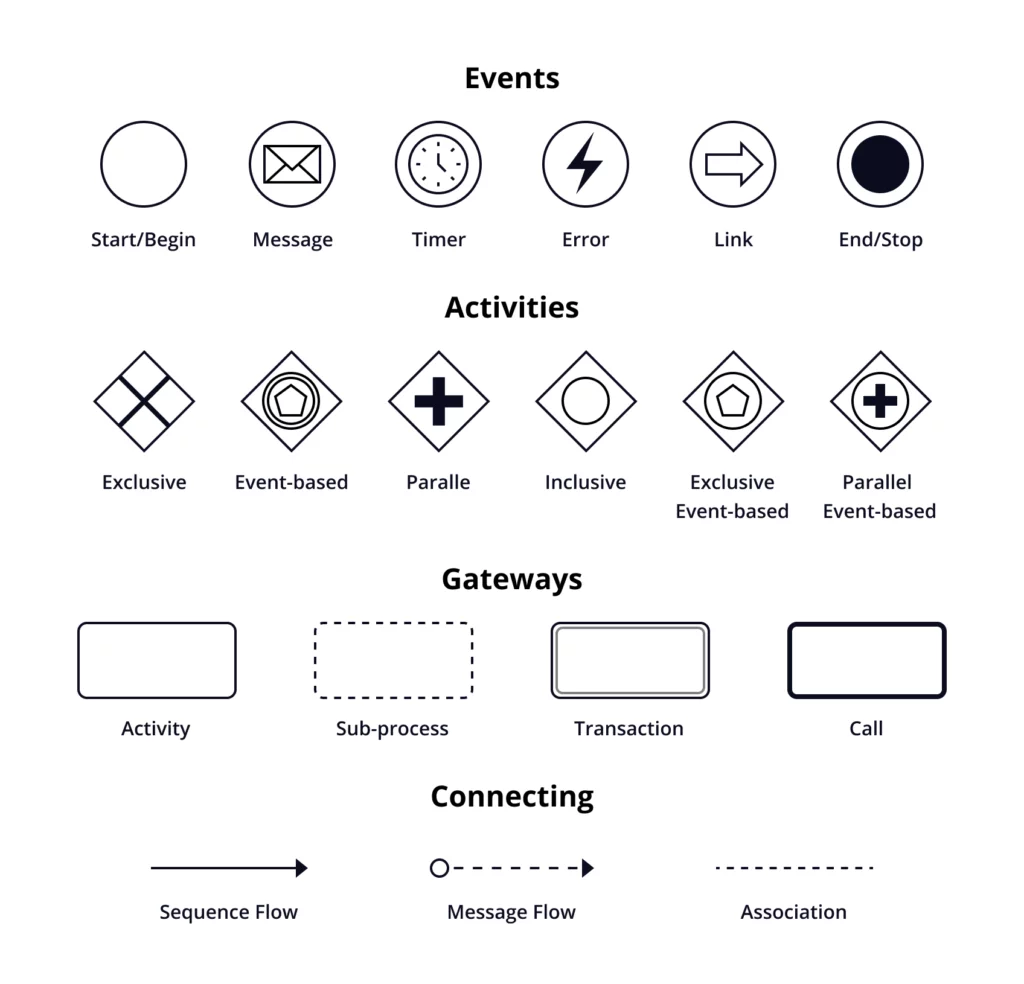
Swimlanes/Pools organize different aspects of a business process on a cross-functional flowchart, also known as a swimlane diagram. They appear as wide rectangles.
Artifacts are used to categorize activities and/or to include more information about a process that can bring a necessary level of detail to the diagram. There are three types of artifacts:
- A data object shows the data required for an activity.
- A group shows a logical grouping of activities but doesn’t change the diagram’s flow.
- An annotation provides further explanation to a part of the diagram.

What is a flowchart?
A flowchart is a step-by-step visualization of a business process. Flow charts are flexible tools that can be used to describe various processes in any field or industry — any manufacturing, administrative, service process, or project plan. Flow chart templates are aimed at improving and simplifying processes at different levels of complexity. Flowcharts use the BPMN diagram elements and symbols, such as flow objects, connecting objects, and artifacts to visualize a specific business process.
The four most common types of flowcharts:
1. A process flowchart, or a process flow diagram, is a popular flowchart type due to its flexibility. You can use a process flow diagram to:
- map out roles and responsibilities within an organization to increase transparency and visibility
- visualize the steps of a manufacturing process and/or inputs required to create a finished product
- draft a proposal for a new business process or project to assess the scope and completion steps

2. A workflow diagram, or a workflow chart, details how a specific business or process functions, how data and documents flow, and how areas of responsibility are distributed within an organization. A workflow diagram allows for visualizing specific tasks that must be completed within a given business process along with the team members responsible for executing these tasks. Such diagrams use arrows to visualize the connections between entities and workflow routing.
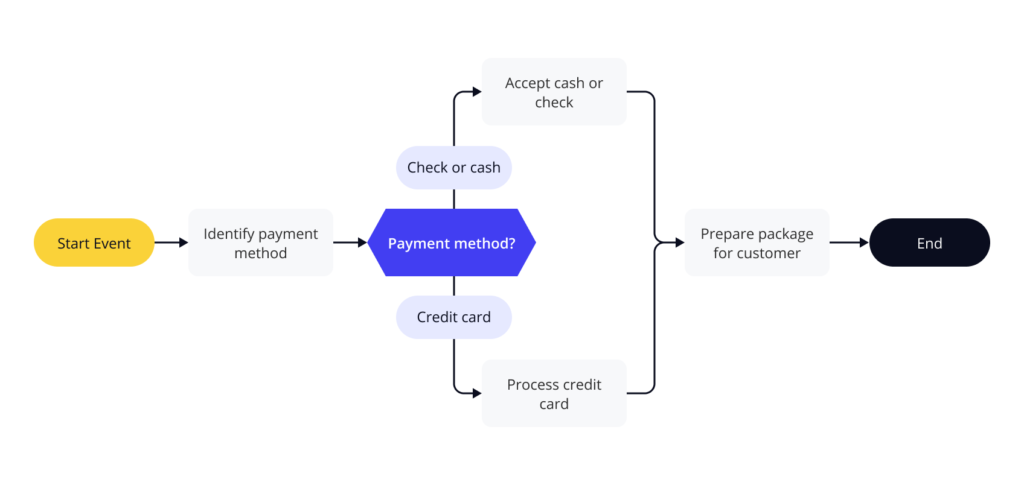
3. A data flow diagram, or data flowcharts, visualizes the information flows and ways data is processed within an organization. Although using data flowcharts is typical for software development and design, they can be leveraged to analyze different types of information flow in a given business, such as a sales funnel.
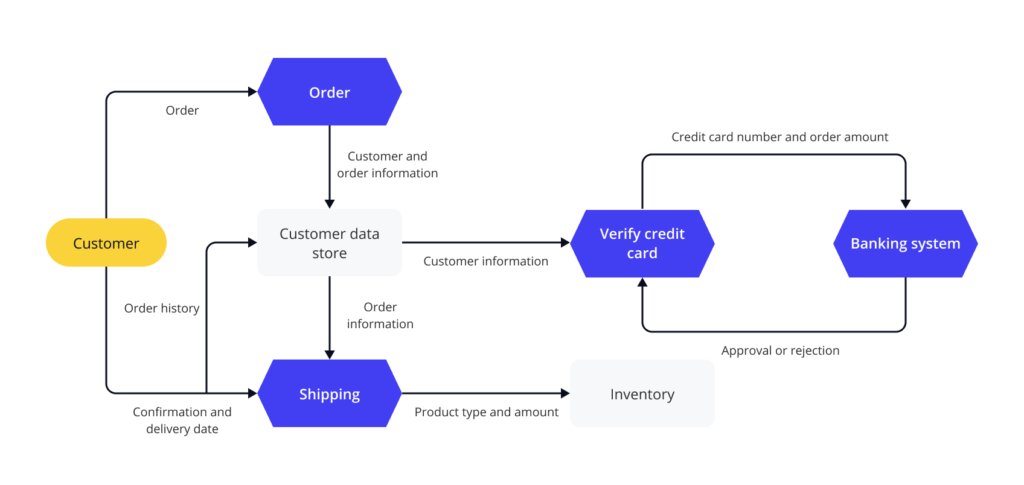
4. A swimlane diagram, or a swimlane chart, is used to define the responsibilities of the individuals assigned to complete a part of a business process. A swimlane diagram allows each individual or department to quickly and easily see what they’re required to accomplish. Swimlane diagrams are also referred to as functional bands, multi-column charts, or Rummler-Brache diagrams.
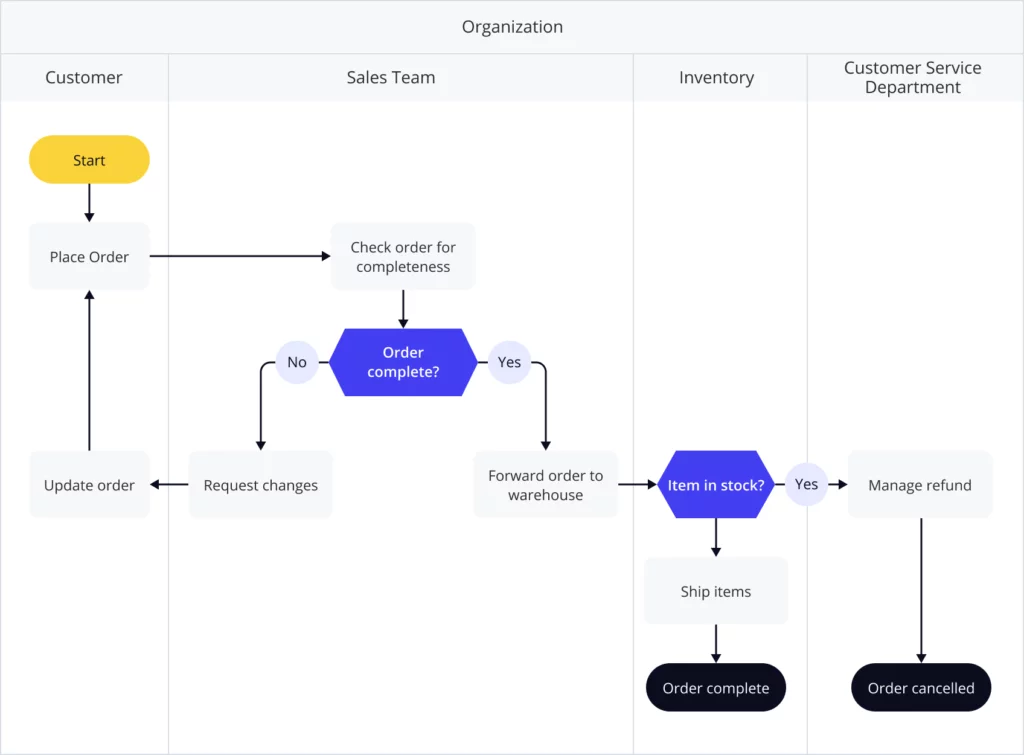
Flowchart vs data flow diagram: What’s the difference?
With so many types of data visualization, the terms “flowchart”, “workflow”, and “workflow diagram” are often confused. A “workflow” refers to a process for how an item of work should be done, while a “flowchart” is a diagram representing the process. In other words, a workflow can be described using a flowchart. Since workflows are commonly represented by flowcharts, some people may use both terms interchangeably.
When using the term “workflow diagram”, people often mean data flow diagrams visualizing how data is processed within an organization. With that being said, it’s more logical to draw a distinction between a data flow diagram and a process flowchart. The comparison below contains the key differences between a process flowchart and a data flow diagram:
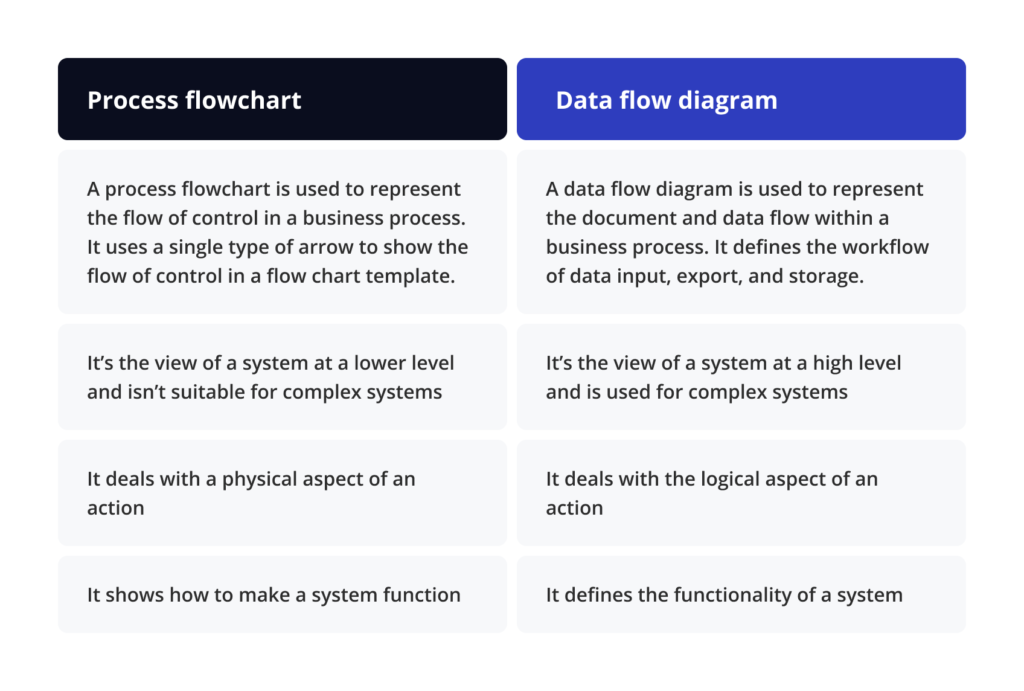
The importance of workflow diagrams in a business flow
And now, let’s explore how different a contract negotiation workflow can be if conducted without and with a workflow diagram.
A contract management workflow without a diagram
Suppose two parties intend to negotiate and sign a contract. Each party should study the content, fill out the fields assigned to them, add suggestions, and reject or accept another party’s changes. This process implies that the contract is routed back and forth multiple times between the parties until all the changes are negotiated and accepted. Following this complex sequence of actions can be confusing if the contract negotiation process isn’t properly visualized.
A contract negotiation workflow with a diagram
Using a diagram makes the process simple by visualizing:
- the parties involved
- the documents and fields assigned to them
- the condition based on which the document will be routed between these parties
4 benefits of using a workflow diagram
Still in doubt as to whether you need to use workflow diagram templates in your business processes? Take a look at the list of key benefits workflow diagrams have to offer.
A workflow diagram helps you:
- Eliminate unnecessary tasks and processes
Workflow visualization allows for greater visibility into a process from start to finish. Thus, you see the changes a workflow requires along with the steps, roles, or activities you need to add or eliminate. - Promptly address business challenges
As more and more organizations are digitizing their workflow management routines, drawing charts on paper is no longer required. Workflow diagram software, such as airSlate, allows for creating and customizing a process visualization within minutes. Whenever something goes wrong, at any stage of the process, you can instantly consult the diagram and identify the step that failed, the person and software bots involved in this step, as well as the documents attached. The sooner the issue is identified, the faster it can be resolved. - Reduce operational costs
Using workflow diagrams helps streamline business processes. In turn, this decreases the human and time resources involved at different stages of the process, reducing the overall costs. Meeting the same goals with fewer resources lowers your organization’s expenses and increases profits. - Enhance business processes in general
By creating a sequence of specific steps by visualizing a certain process, businesses can ensure that tasks are assigned to the right people and can be delivered in a predefined order within the indicated time frame. Regardless of the number of people and documents involved, a workflow diagram helps structure the process and makes it as clear as possible to all the participants and stakeholders.
What is the airSlate Flow Creator?
A workflow diagram creation isn’t about simply drawing geometric shapes filled with text and connecting them with arrows. The real magic happens ‘under the hood’ while a workflow diagram simply grants it a visual appearance.
The airSlate Flow Creator is a solution for designing end-to-end business processes using the drag-and-drop interface. As a document workflow automation platform, airSlate enables users to create and set up fully automated workflows without writing a single line of code. In airSlate, the workflow configuration process consists of four stages:
- Adding documents to your Flow (workflow); you can either upload or create them from scratch. It’s also possible to import a ready-made workflow template from the airSlate Flow templates library.
- Visualizing the process with the help of a Flow chart maker (create Steps, add recipients, assign documents to them, etc.)
- Adding no-code Bots to automatically transfer data, archive documents, integrate with external systems, and more.
- Sharing your Flow with recipients.
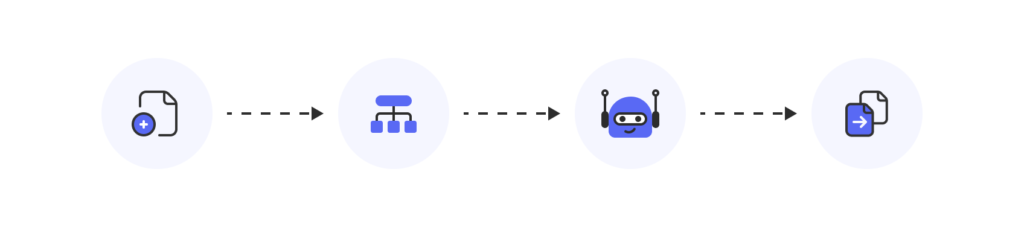
If you’re new to airSlate and want to start using it as soon as possible, make sure to enroll in the free airSlate Fundamentals certification program by the airSlate Academy.
Document workflow automation with airSlate’s Flow Chart Creator allows you to establish multi-role assignments and custom permissions for each of your documents. Simply put, it’s a diagram depicting an entire workflow you’ve set up (including participants, documents, sequences, etc.). This is what a regular workflow diagram in airSlate looks like:
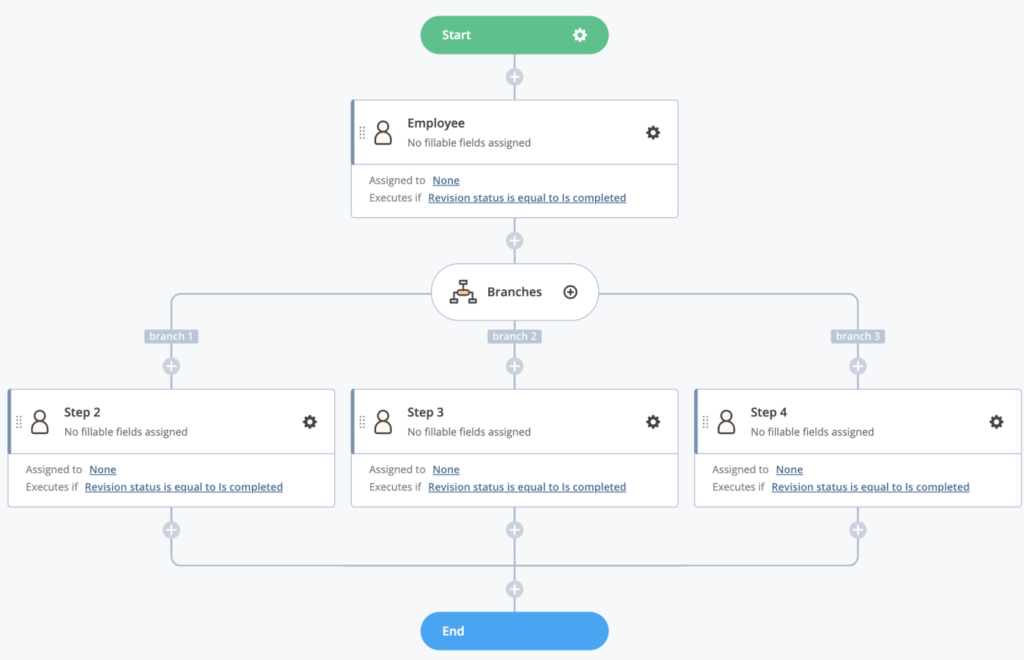
Watch our latest webinar recording to learn how to create business workflows in the airSlate Flow Creator. Find out how to design and visualize automation with an intuitive drag-and-drop interface. Set up any no-code workflow in minutes by automating real-time conditional routing and role assignments:
How to build a workflow with the airSlate Flow Creator in less than 15 minutes
It might seem that the process of creating a diagram like this is time-consuming and significantly increases the amount of time spent on creating your workflow. In fact, it’s the other way around. A clearly visualized representation of a workflow has proven to simplify and accelerate processes in healthcare, sales, higher education, and many other industries.
” We probably have about 1,200 students or adult volunteers who’ve filled out our airSlate forms. Two of them at Rock The Street, Wall Street are currently using airSlate on a daily basis for their programs.”
Ashley Leftwich,
Partner Engagement Manager at Rock The Street, Wall Street
The process of creating a workflow diagram with the airSlate Flow Creator only takes minutes to complete. Take a look at how simple it is:
- Once you’ve added the necessary documents to your workflow template, select the Workflow option at the top of the screen to access the airSlate Flow Creator:
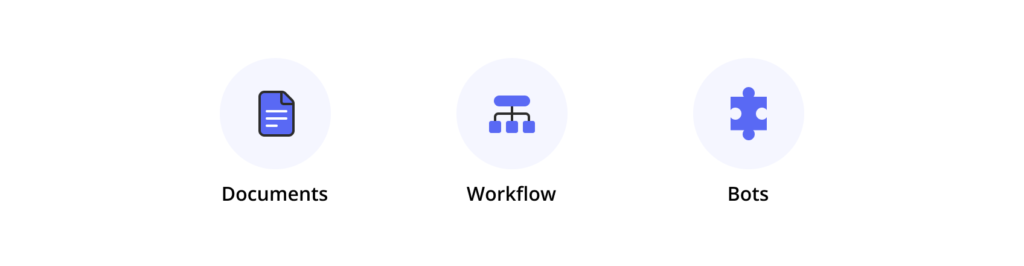
- Start creating your workflow diagram by configuring Step 1 (change its name, if necessary, choose document access permissions, and assign fields in the document to this Step).
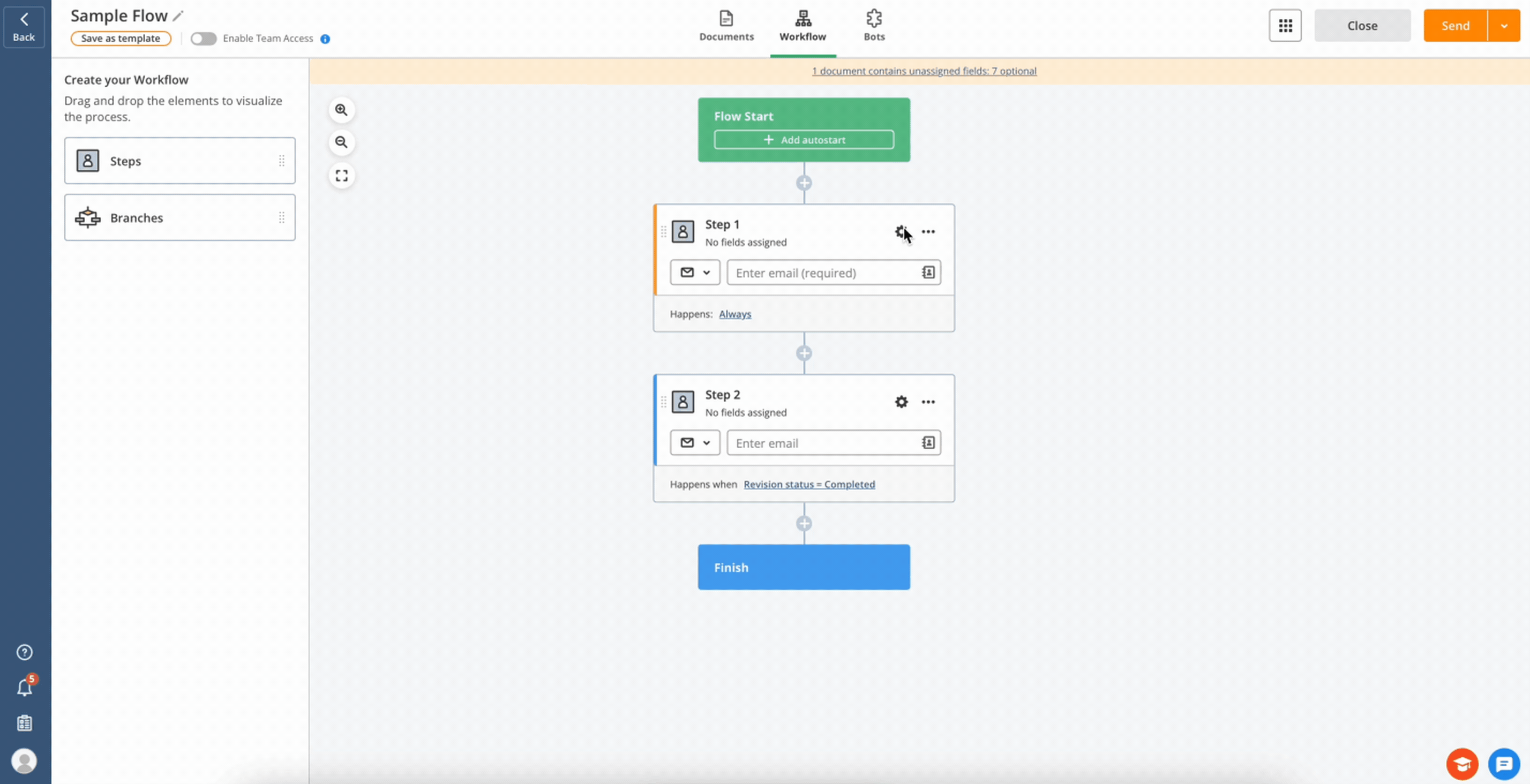
- Add another Step using the drag and drop functionality or simply click the “+” icon. Then configure this Step the same way as Step 1.
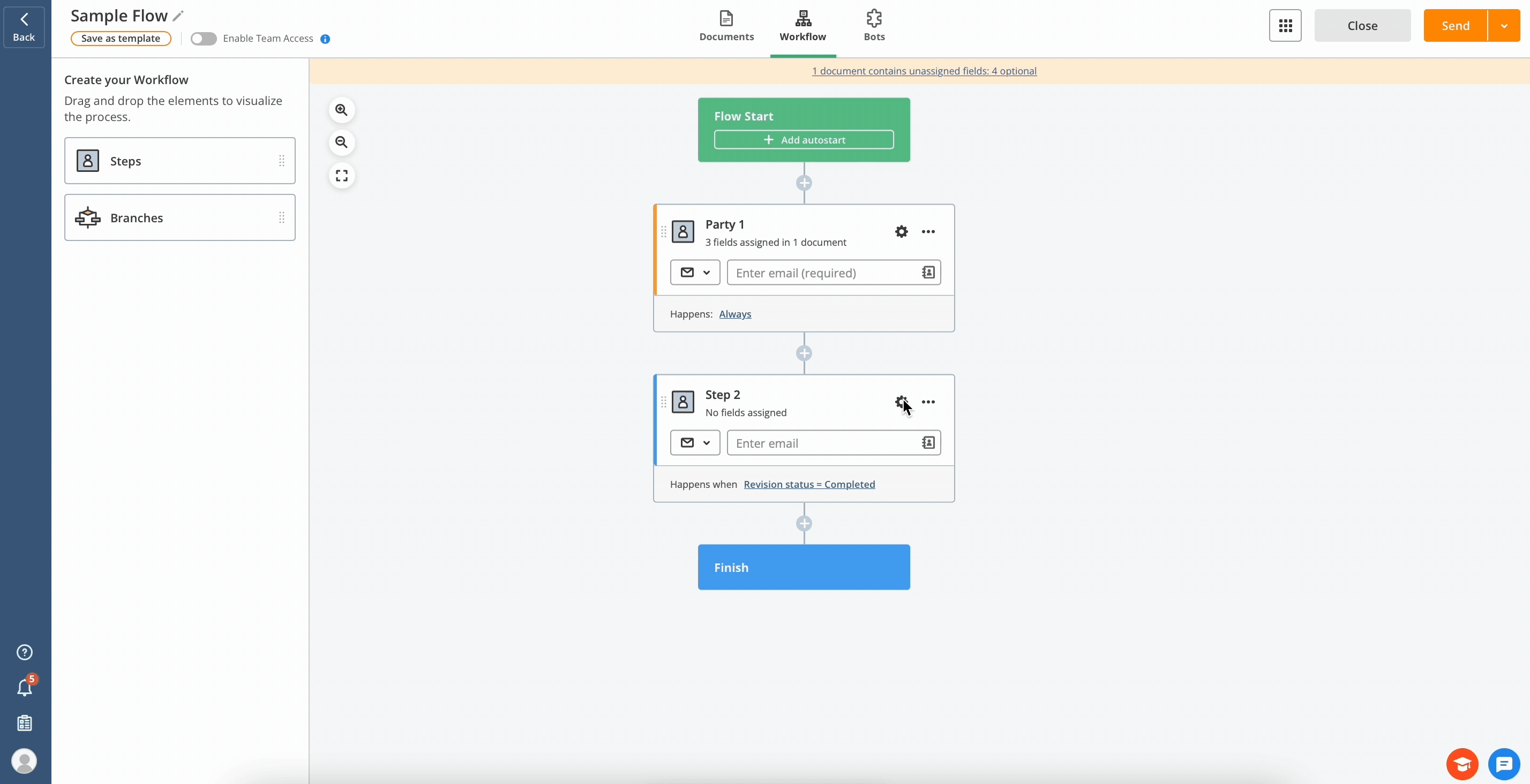
- If you need to create two possible simultaneous Steps (e.g. if a specific field is filled with Yes, the document goes to one recipient; if it’s filled with No, the document goes to another recipient), use Branches.
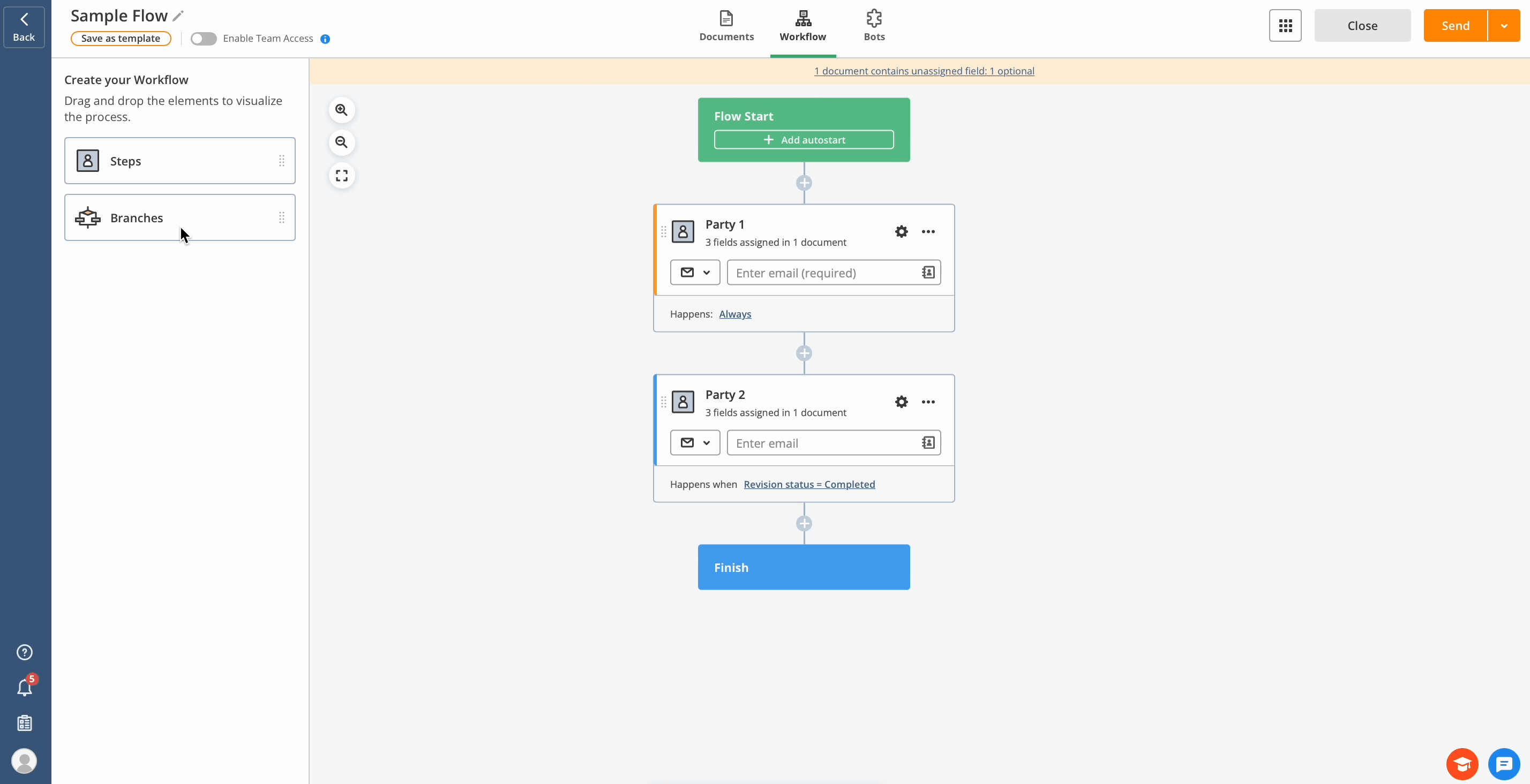
- Add default recipients to each Step to automatically route the documents to them.
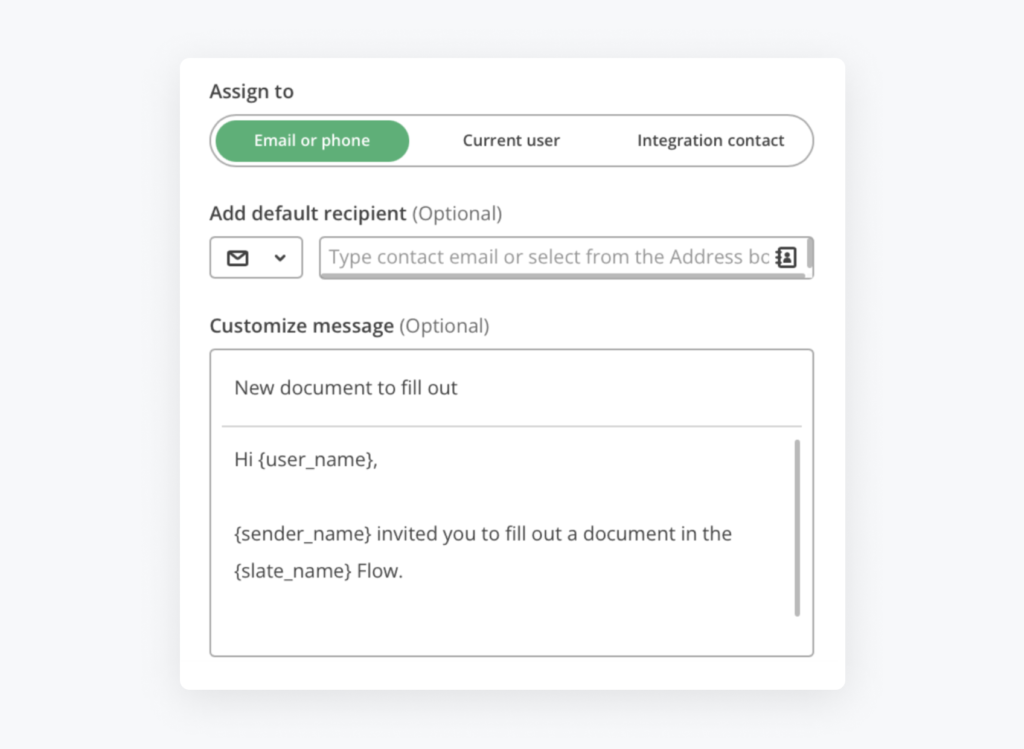
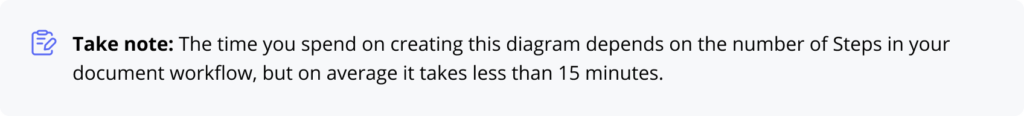
Top 5 flowchart software solutions for business
The chart below offers a comparison of the top 5 industry-leading flowchart software solutions for small-to-medium-sized businesses and enterprises based on the most in-demand features. airSlate, KissFlow, Nintex, K2, and SpringCM are used to create flowcharts and workflow diagrams to visualize business processes that typically involve document generation, eSignature, contract negotiation, workflow automation, no-code robotic process automation, and so on.
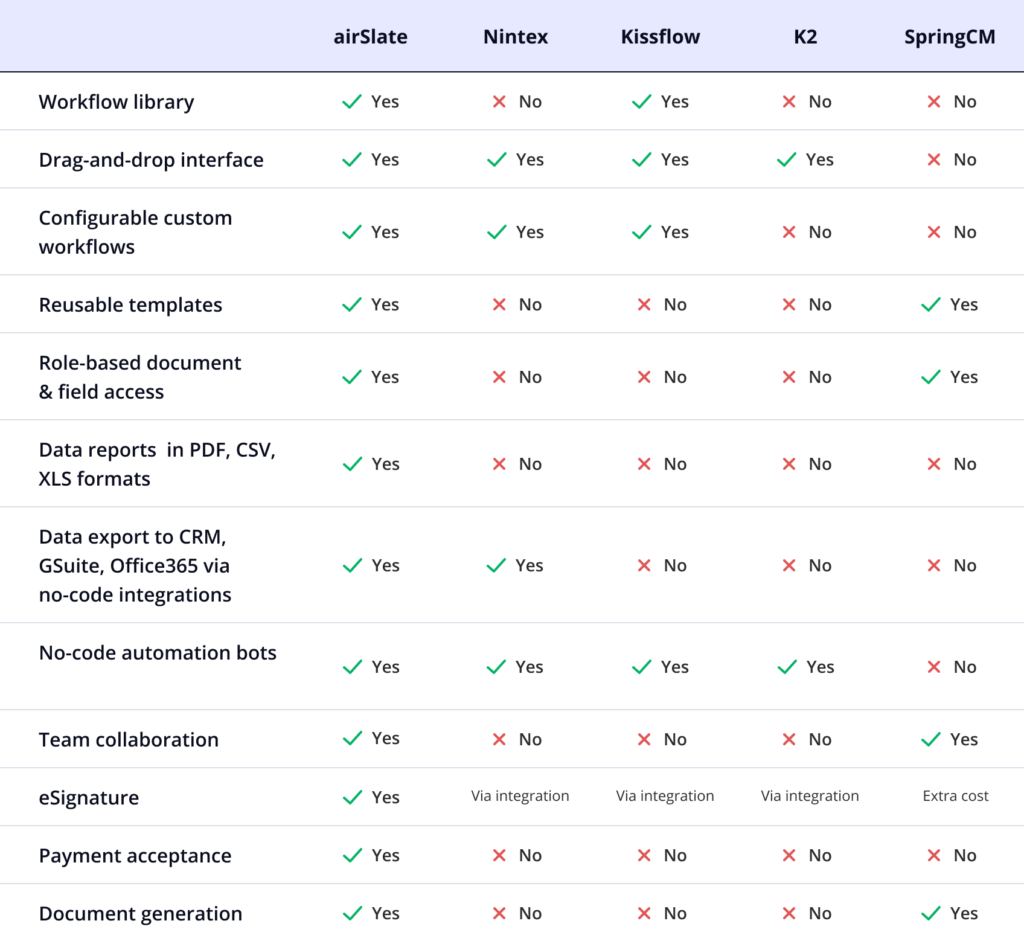
The bottom line
Whether your business process is simple or complex, involves two people or several dozen, one form, or a whole pack of documents — a workflow diagram ensures a clear and comprehensive overview, eliminates miscommunication, and streamlines the entire process. With the airSlate Flow Creator, you’ll be surprised how simple it is to build a workflow diagram quickly and hassle-free.
Stay tuned! Our upcoming posts will provide you with more information on simplifying and enhancing your business processes.
Contact us to learn how your business can benefit from using the airSlate Flow Creator.
Fill out the form below to request a free demo!
- What is business process mapping?
- What is a flowchart?
- Flowchart vs data flow diagram: What’s the difference?
- The importance of workflow diagrams in a business flow
- 4 benefits of using a workflow diagram
- What is the airSlate Flow Creator?
- How to build a workflow with the airSlate Flow Creator in less than 15 minutes
- Top 5 flowchart software solutions for business
- The bottom line