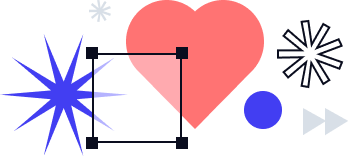Using G Suite workflow automation for years? Go to another level with airSlate no-code Bots
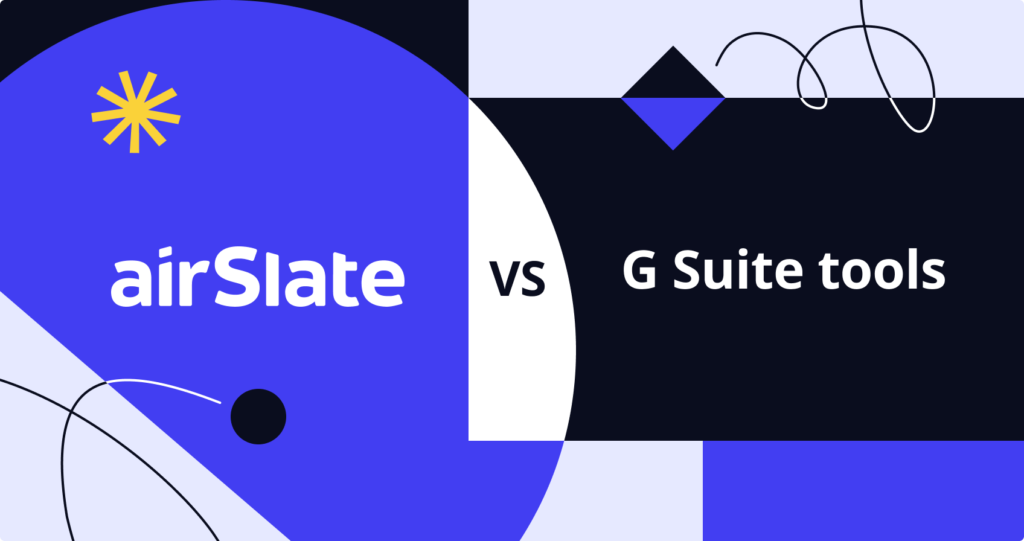
Did you know that only 20% of businesses rate their digital transformation efforts as effective?
Disconnects between business goals and technology adoption are named as one of the biggest obstacles to transformation success. In 2022, the priority is projected to shift from sporadic adoption of various automation technologies to actually achieving business automation success.
While some companies are scaling their digital strategies through comprehensive enterprise platforms, others still prefer to use tools like Google Workspace, formerly G Suite, for workflow automation. @airSlateAcademy @Google… Share on XUsing G Suite to automate workflows and tasks is the go-to choice for many businesses, out of an ecosystem of apps, for various use cases — from productivity tools to databases and language processing services. It’s safe to say that implementing G Suite tools is the first step towards business automation and cloud technology adoption.
However, given the fast pace of digital adoption and departure from traditional business models, organizations will have to amplify their digital strategies to use more comprehensive business automation platforms in the months to come. According to recent Workato research, 94% of businesses would choose a unified workflow automation platform to integrate all their apps instead of relying on several systems or tools.
In this blog, you’ll learn how to accelerate digital transformation with airSlate and make a smooth transition to a more advanced business automation strategy. There’s no need to abandon your good old G Suite tools — we’ll show you how to get the best of both worlds with the top 5 airSlate Bots for Google.
G Suite tools for workflow automation — is it really enough?
By G Suite tools for automation, we often mean combining tools like Gmail and Sheets, or Forms and Sheets, to streamline certain stages of a business process. For instance, with Forms and Sheets, it’s possible to validate and control the information collected via specific form fields, as well as ensure proper data categorization for more accurate record retention.
Google Sheets automation is used for a number of scenarios that require data being exported/imported and the sorting of information from different sources. Google Sheets offers basic workflow templates that can be extended with extra functionalities using the Google Apps Script.
94% of businesses would choose a unified workflow automation platform to integrate all their apps instead of relying on several systems or tools. @airSlateAcademy #automation #nocode Share on XWith an Apps Script code, users can incorporate custom features like menus, dialogs, and sidebars into Sheets, as well as integrate Sheets with other Google tools like Calendar, Drive, and Gmail. App Script allows for scaling multiple functionalities by setting triggers which hold the key to automation. In fact, Google shares the ready-made Apps Script code to customize the G Suite. To get the basics of using Apps Script with Google Sheets, check out this quick guide to Macros, Menus, and Custom Functions.
How to automate workflows in G Suite tools vs airSlate
And now, let’s take a look at how teams and businesses of any size can automate one of the most popular business workflows — employee onboarding workflow — and how the process differs for G tools and airSlate.
Employee onboarding workflow automation with G Suite tools
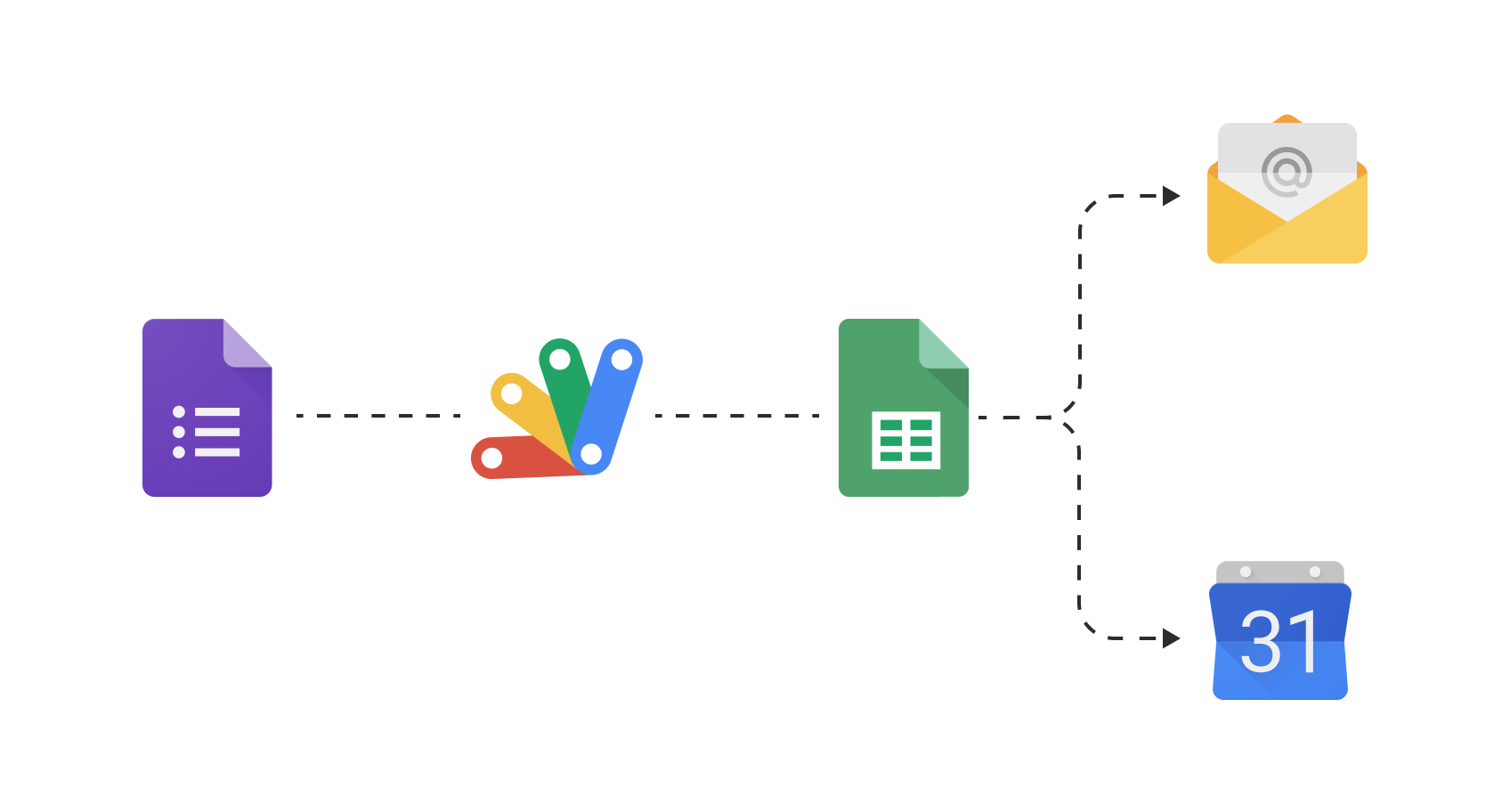
In a nutshell, employee onboarding in G Suite is meant to provide users with a Google account for work to allow access to the productivity suite, which includes Gmail, Docs, Sheets, Drive, Calendar, etc. It’s possible for HR to manually onboard one or two employees. However, if there are several recruits to onboard into G Suite, the employee onboarding workflow has to be automated.
Small-to-medium-sized businesses can accelerate their G Suite employee onboarding workflows using an Apps Script from Google or integration of third-party G Suite user onboarding and offboarding tools. For instance, it’s possible to configure an app script that automatically sends a message to a new employee with a prompt that details what they need to do after they’ve finished setting up their G Suite account.
However, it needs mentioning that an Apps Script has its limitations, as it requires basic knowledge of coding, and only allows for automating one step at a time. On the other hand, it’s possible to set up multiple approval workflows with app scripts that could fit the purpose of the onboarding process, such as:
- Reminding an employee to finish setting up their account
- Sending an employee to an FAQ page after they finish completing onboarding forms
- Directing an employee to web apps they might need to use on a daily basis.
Also, Apps Script allows for creating custom menus and sidebars in Google Sheets, Docs, and Forms to help new employees get accustomed to the system faster.
Employee onboarding workflow automation with airSlate
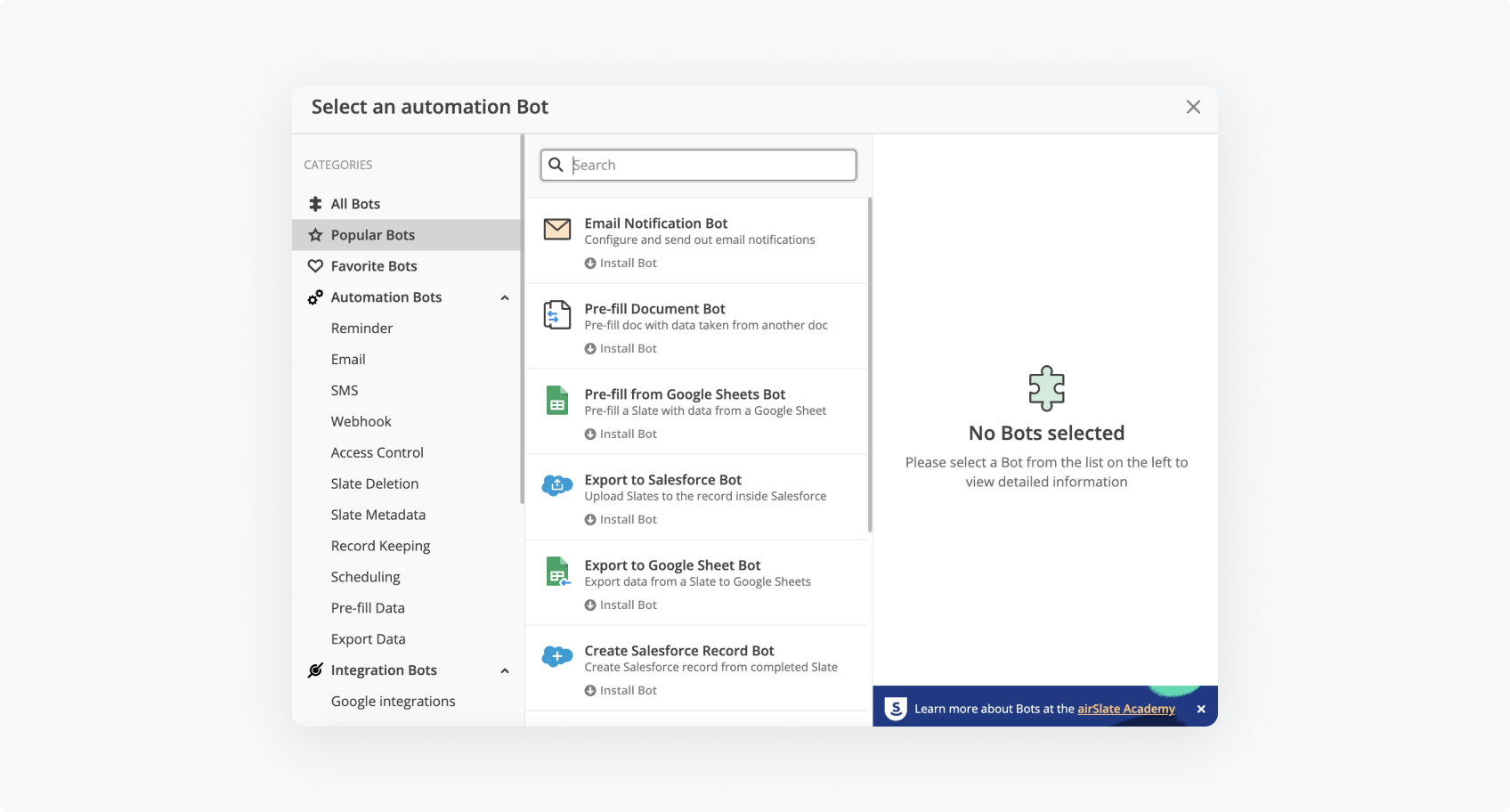
Automating employee onboarding workflows with airSlate doesn’t require any scripts or coding. An automated onboarding process in airSlate proceeds as follows:
1. An HR Manager creates an employee record in a CRM system and then creates a flow template in airSlate and attaches all the documents required for the onboarding process.
2. Next, the HR manager configures the Steps of the workflow, assigns access permissions, adds and sets up the airSlate Bots typically used to configure the Employee Onboarding Flow Template:
- Pre-fill from NetSuite Records Bot pre-fills the mapped fields with NetSuite data from the selected record(s) when someone opens a Flow.
- Pre-fill from Doc to Doc Bot automatically copies data from a selected document to the respective fields of the other document.
- Export to Netsuite Record Bot automatically uploads documents to a NetSuite record each time someone completes a Flow.
- Email upon Slate Completion Bot sends an email notification to a specified recipient after a Flow is completed.
- Set Signature Type Bot defines the signing method that recipients are required to use.
After the Bots are configured, the HR manager then proceeds to share the flow template with the new employee. By the way, check free airSlate Academy courses to get a better understanding of how to configure bots.
3. The employee receives an email invitation to fill in the documents. Once the employee has signed their forms, the HR manager will see them automatically uploaded to the CRM system. They will see that the employee’s status has changed to Onboarded, and the signed forms are now attached to the employee’s record.
4. An employer is notified by email about the new employee joining their team. The employee receives a new confirmation email about their successful onboarding, along with the employee handbook.
See how HR teams use airSlate to automate employee onboarding:
airSlate allows for automating any business process in your organization without leveraging any third-party solutions and/or API integrations.
And if that sounds complicated, you can set up your own automated onboarding process right now using a ready-made Employee Onboarding Flow Template or build a new one from scratch. airSlate makes employee onboarding workflows so much easier without having to play around with any scripts or coding.
Just take a look at how G Suite tools and airSlate are different when it comes to automating routine workflows:
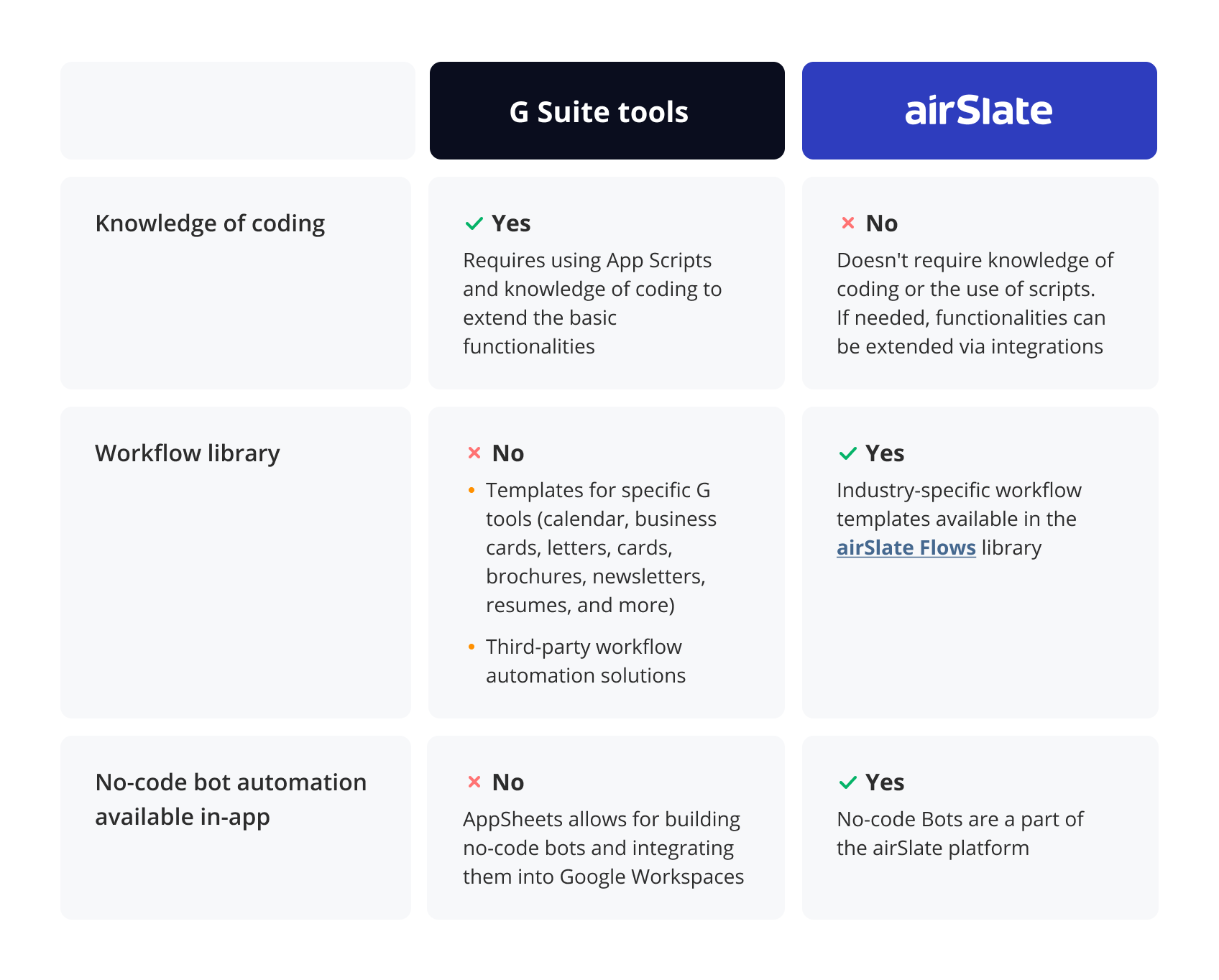
Here’s what one of our customers, Menachem Tauber, Technology Development Manager at Lubavitch Educational Center had to say about using airSlate Bot automation:
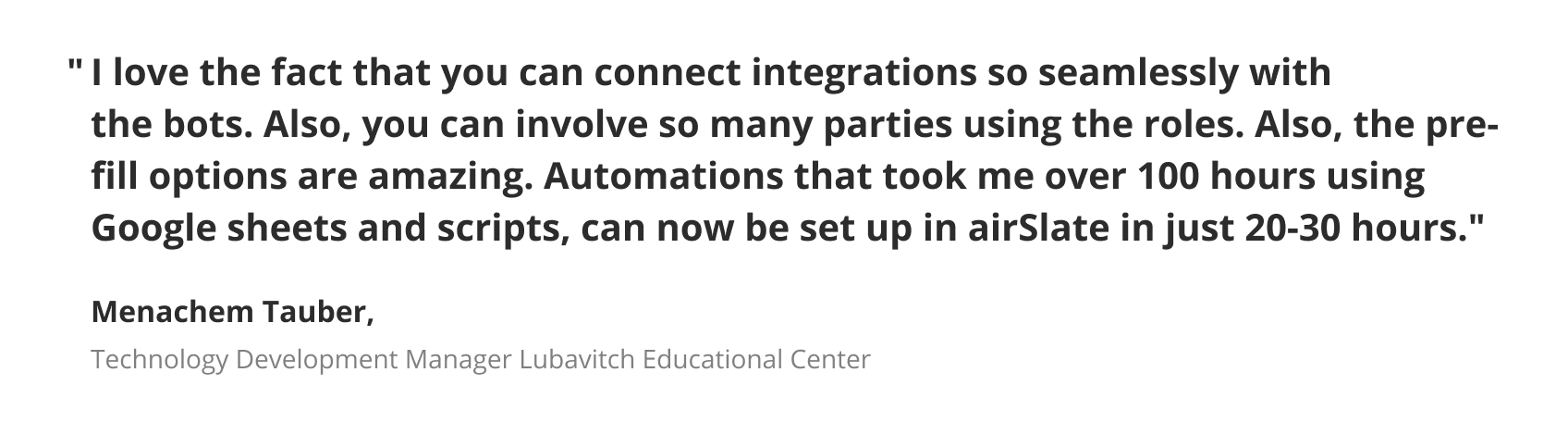
Top 5 airSlate Bots for Google
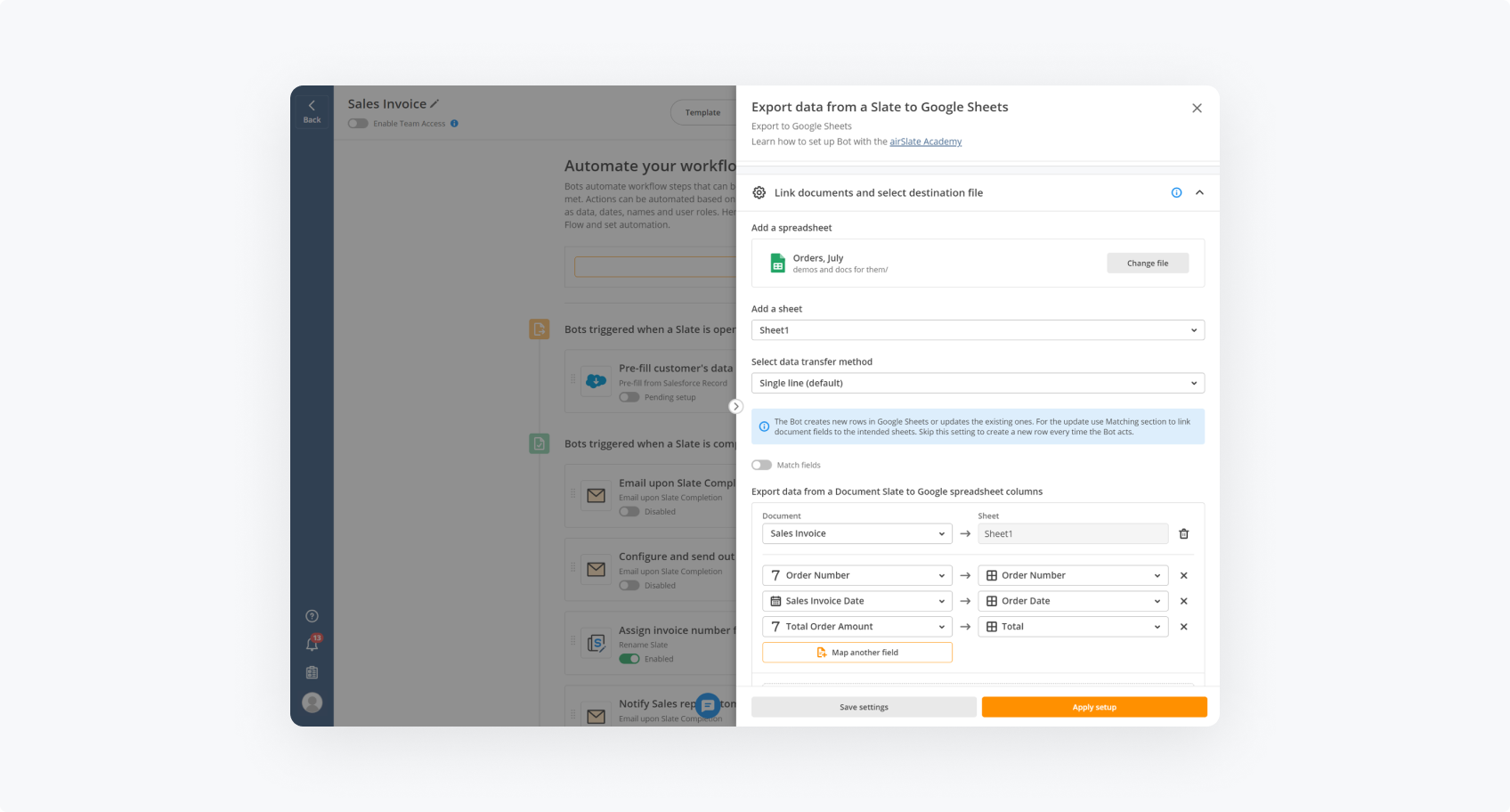
airSlate allows teams and businesses of any size to automate even the most complex business workflows with over 140 no-code Bots. There’s no need to abandon your good old G Suite tools — you can get the best of both worlds with the top 5 airSlate Bots for Google Drive, Google Sheets, and Google Calendar:

The Export to Google Sheets Bot eliminates manual data entry issues and ensures the accuracy and accountability of your business data. The Bot transfers custom values to the corresponding columns of a Google spreadsheet based on the ‘if-this-then-that’ conditions you set. Use it to automate the process of transferring custom data such as the date of signing or any manually entered details to your Google Sheet.
The Export to Google Sheets Bot delivers a number of business benefits, such as:
- Hours saved on copying and pasting information
- Minimal chance of critical business errors
- Improved workflow efficiency
- Increased productivity

Pre-fill from Google Sheets Bot
The Pre-fill from Google Sheets Bot transfers data from Google Sheets to documents based on the ‘if-this-then-that’ conditions you set. The Bot helps automate the process of creating contracts, sales invoices, and proposals pre-populated with information from Google Sheets. After a successful Bot setup, you will be able to:
- Help your recipients fill forms faster
- Change sources of information to auto-fill web form from Excel
- Update databases in .xlsx files and upload new ones

The Save to Google Drive Bot helps avoid data loss by keeping documents secure in your Google Drive account. With this Bot, you can automatically save documents to your Google Drive account once they’re executed. The benefits of setting up the Archive to Google Drive Bot include:
- Improves workplace productivity
- Allows for reclaiming time for other tasks
- Ensures a human error-proof process
- Excludes human involvement

Create Event in Google Calendar Bot
The Create Event in Google Calendar Bot allows for automatically creating events in Google Calendar. With this Bot, you can automate the process of creating meetings, reminders, trip notifications, and other events in your Google Calendar using data from completed documents. When configured, the following improvements will compound over time:
- Better product output
- Higher employee value
- Reduction of mundane, recurring tasks
- Advanced data safety and security
- Enhanced productivity

Pre-fill Dropdowns from Google Sheets Bot
The Pre-fill Dropdowns from Google Sheets Bot automatically populates dropdown fields in your documents with information from a Google Sheets spreadsheet. With this Bot, you can automatically populate dropdown fields of order forms, service requests, and sales invoices with multiple options from Google Sheets. Using the Pre-fill Dropdowns from Google Sheet Bot, you can:
- Accelerate data transfers
- Keep data accurate and consistent
- Avoid paying for APIs
- Deploy quickly and easily
Workflow automation: 3 tips on how to be more productive
Our mission at airSlate is to help teams and businesses of any size run better, faster, and more efficiently. We believe in giving everyone the opportunity and power to focus on what they love to do while bringing teams, partners, and customers together in the process. All of that is impossible without constantly improving skills and gaining new practical knowledge. Become more productive using one or all of the following airSlate resources:
1. Free business automation courses at the new airSlate Academy
The new airSlate Academy is the first educational hub for learning the ins and outs of digital transformation. In the platform, students can access industry-focused learning plans to discover the capabilities offered by workflow automation in healthcare, HR, Education, Finance, and other industries. Enroll in a free Certification Program and get certified in just 3 hours!
2. Industry-specific flow templates and pre-built processes
Create and automate your first workflow in minutes with tens of thousands of pre-built airSlate Flow Templates for any department and industry use case. Some of the most in-demand airSlate Flow Templates include:
– Employee Onboarding Flow Template
– Contract Management Flow Template
– Patient Intake Flow Template
– Vacation Request Flow Template
and many more.
3. No-code Bots
If you wish to upgrade your skills, enroll in free airSlate Bot Courses at the airSlate Academy. Become more efficient when using airSlate Bots for Google by completing the following courses: Pre-fill from Google Sheets, Create Event in Google Calendar, Save to Google Drive, Export to Google Sheets, and Pre-fill Dropdowns from Google Sheets Bot.