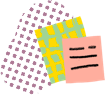
Digitize your operations the smart way
Create digital workflows without wasting money

Do digital workflows guarantee smoother operations? Well, they’re supposed to. But try telling that to the businesses that lost loads of money trying to implement ‘best practices’ and ‘best workflow automation solutions on the market’. After going through all that, these companies either refuse to attempt digital transformation all together, or have ceased all efforts in trying to figure out what went wrong.
This blog will help you understand the anatomy of business processes and how to turn them into digital workflows without losses or breakdowns.
Digital workflows are a part of everyday business processes that consist of sequential and predictable combinations of tasks and data. The term ‘digital’ here refers to streamlined operations. Digital workflows help users instantly look up critical data, keep track of processes and tasks, and automate them.
Let’s see how it works with real business cases.
One of our users —a recreational facility company — was dealing with a recurring problem when processing documents that required reviewing and signing by multiple parties. Although Microsoft Word and Office are industry standards, sharing documents via email and messenger caused confusion among updated versions, and considering mobile security concerns, using mobile was out of the question.
What’s wrong with sending documents via email?
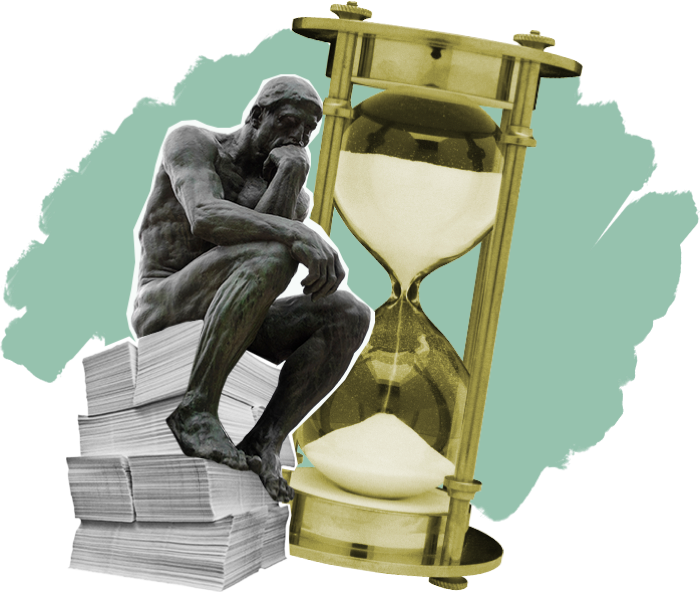
Our user remarks:
“People couldn’t open up, edit, or complete things we needed when we needed them. OR if they were trying to do it on a computer, there were version issues we had problems with like ‘it doesn’t fit in the box’ etc. These were regularly ongoing issues.”
By implementing digital workflows, the recreational facility was able to eliminate most of the routine time-consuming aspects of their daily routine. For example, a birthday party reservation form is available to be filled in via public link. When a parent has filled and submitted the form, the information is automatically pushed into the Swimming Pool facility’s spreadsheet. Available time slots for arranging a party are also pre-filled in the same spreadsheet. Once reserved, a notification is sent to the Admin and the completed Slate is archived to the client’s Dropbox. All these steps are automated by airSlate Bots once a party reservation form is submitted.
And just like that, parents can celebrate their child’s birthday without ever having to use the phone, fill out and submit papers by hand, check back for availability, or resubmit a form from scratch if a slot is already taken.
Digital workflows are how the facility’s staff is able to control and monitor what is happening and when. This means they’re much more responsive to things as and when they occur and are able to stay on top of tasks as they come in, rather than at a later time.
According to recent statistics, 70% of companies either have a digital transformation strategy in place or are working on one. Nearly 77% of companies say their relationship with technology is average or above average. And 65% of companies are positive about their ability to adapt to technological disruption over the next three years (data from 2018).
At the same time, of the $1.3 trillion spent on digital transformation in 2018, an estimated $900 billion was wasted when initiatives didn’t meet their goals. Only 16% of employees in the survey said their company’s digital transformations had improved performance and were sustainable for the long term. According to Forrester Research, more than 50% of digital transformation efforts fizzled out completely in 2018.
Moreover, 87% of companies think digital transformation would be disruptful to their industry, but only 44% are prepared for a potential digital disruption.
Organizations say their biggest obstacles in achieving success with digital business initiatives include:
For many companies, becoming a digital business means enabling worker productivity through tools such as mobile, data access and AI-assisted processes, and the ability to better manage business performance through data availability and visibility. They also want to satisfy customer expectations, understand customer needs, and provide secure, optimized access to assets. And of course, companies want to achieve top-line growth through digital product enhancements.
All of these goals require a smart combination of technologies. But the problem is that there are too many technologies to choose from. These technologies are expensive, they require a lot of training, and many companies find themselves ill prepared for such changes.
The reality is that digital workflows are here to stay and are becoming more available and easier to implement so that every company will eventually be able to integrate them with their existing processes. Let’s figure out how to assess your business’s real needs and pain points to find the best solution for resolving these issues.
Every business process consists of six stages:
In the paragraph about the current state of digital business processes, we saw that processes involving digital transformation are not as efficient as they are supposed to be. Let’s discuss the main pain points that prevent companies from achieving a successful digital transformation.
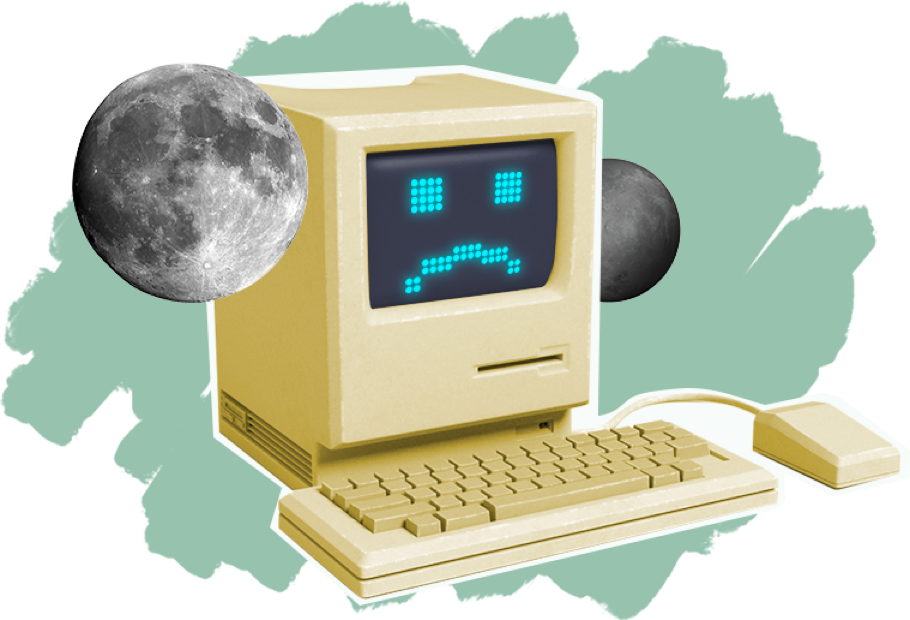
When businesses begin their digital transformation journey, they often begin by solving a simple problem that turns into an integration nightmare. This is because businesses iterate on implementing workflows gradually, they often find themselves stuck in a type of hostage situation where each part of their workflow is owned by a separate service vendor. They use DocuSign for e-signatures, Conga to generate documents, Salesforce to manage their leads and Box as their cloud storage. They try to integrate them and build an automated workflow solution using services like Zapier or Nintex, but couldn’t foresee the two roadblocks that accompany integration:
It’s impossible to predict what your workflow will be tomorrow, but it should be your ambition to digitize and accelerate your business in order to achieve growth. You may find that you are the hostage of an inflexible software that prevents your business from developing efficiently.
Consider the future needs of your company as its workflow may change or become more complex.
Most software providers mislead users by selling them automation tools that don’t possess the real power of automation. What does this amount to? A business pays an enormous amount of money to finally get rid of the need for manually tedious processes and repetitive tasks. And then that business realizes that it still has to do many things manually, and these things are pretty complicated.
For example, Nintex positions themselves as a ‘Workflow automation platform,’ yet it’s Adobe Sign that powers e-signatures for Nintex customers. Others such as DocuSign will provide you with e-signatures and CRM integrations, but they don’t have any automation options except for simple things like sending reminders.
What is even more unpleasant is that in order to build complex workflows and set integrations you have to learn coding skills. Well, this is not what you expected when deciding to streamline business processes. Your company will need to hire more developers and pay them for their work.
So when choosing a platform to create digital workflows, make sure it provides you with Bots. Bot automation is the process of automating repetitive tasks such as data entry. With the help of properly configured software robots, these Bots can complete any task for you without further action on your part.
There are usually two types of Bots:
Automation Bots are used to set notifications, send reminders, populate documents with CRM data, etc., for the purposes of automating your Flow to the fullest.
Integration Bots allow you to integrate your Flow with the cloud services you’re already using and keep everything you need in one place. For instance, you can transfer data from CRMs, SQL databases, spreadsheets and other sources without any additional hassle.
The main benefit of Bots is that you can easily set certain conditions for them and they will perform tasks on their own based on these conditions. No programming or coding skills are required.
Now that we’ve identified the main pain points of digital workflows, we are getting closer to solving the problems of implementation. However, in order to implement digital workflows that will truly assist in the growth of your business, we should first understand the main components of a digital workflow.
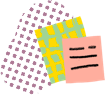
Digitize your operations the smart way
Create digital workflows without wasting money
Document Generation is the process of automatically creating documents based on certain rules.
Document Generation Software is useful when multiple documents need to be generated and each document contains a combination of:
Every day, more and more data is generated, stored, and reused. It isn’t a question of how to control it. It’s a question of how to stay ahead of it. An organization of any scale in any industry is dependent on accurate data representation and efficient document workflows. When workflows are transparent, projects get done promptly, often resulting in profits. Companies waste massive amounts of cash to automate document workflow. This software segment will reach an impressive $11 billion within the next decade.
At the same time, purchasing yet another expensive tool may not solve your business’s pain points.
Your document generation software should allow you to connect your document to a data source so that you can map document template fields to CRM records, SQL databases or an Excel spreadsheet. By following this method, you’ll never have to re-enter repetitive data.
Transferring large amounts of data and documents between company departments or branches that have more than one physical location can be extremely complicated and time-consuming.
In cases like this, a document flow usually includes multiple workflows — requiring an organization to share, track, store, synchronize, and approve documents across teams and users working through a variety of apps, cloud services or CRM systems. As projects increase in size, more and more people get involved, and more documents get passed back and forth, creating a dilemma.
Even the most popular platforms for document generation only provide document routing between individuals. Not only do you have to organize data transfers between a sender and a recipient, but also ‘system to recipient’ and ‘system to system.’
Let’s say a company is negotiating a contract with a customer outside their organization’s workspace. Usually, this process would take days to accomplish and go something like this:
With the right business process automation platform, the entire contract negotiation phase can be completely automated for everyone. When the platform has been set up correctly, both parties are able to redline the contract as the edits that are made will trigger Bots to notify the right people.
This way, all the necessary steps, including edits, approvals and signatures, are processed within the Flow, showing the changes in real-time:
The pricing structure for document generation software varies based on the number of users, forms, integrations, and access to advanced features. Some vendors offer basic document generation features for as low as $20 per user per month while high end solutions can run as much as $750 per month.
The average business should expect to pay in the range of $200 per month.
Contract management is the process of managing contract creation, execution, and analysis. It aims to maximize operational and financial performance in an organization while reducing financial risk. Even though the aim is to save money and reduce risk, the process proves to be a very time and cost-consuming element for a business. Let’s find out how contract management should be automated. But first, we need to identify the main points.
An automated contract management cycle should cover the entire process from creation to execution.
Start by creating a data-driven contract. You can upload a document or use a document template from the platform’s form library. Modify it for your specific customer, add fillable fields, signature fields and checkboxes.
After that, you should be able to add roles and assign fields and checkboxes to each role. This ensures that certain roles (recipients) only complete what is intended for them.
Now you’ll be able to share the contract with all involved parties for negotiation and redlining. With the help of the Bots mentioned above, you can send notifications to all parties (recipients) so that everyone stays up-to-date in real time while commenting and redlining takes place.
And finally, when it comes to the execution of a contract –– you can send the contract for signing with a specified signing order that includes role-based actions.
At the end of the contract lifecycle, you’ll be able to archive executed contracts automatically to the CRM or cloud storage of your choice.
Digital workflows help you focus on primary issues without having to waste hours or days on repetitive, organizational tasks.
Contract compliance is designed to accommodate the rules or guidelines regarding and related to equal opportunity policies and regulations. For example, equal opportunity for employment without regard to age, gender, religion, disability, or national origin.
However, when you decide to use contract management automation systems you should also pay attention to the platform’s compliance measures.
You should be able to ensure contract compliance by archiving and locating all of your contracts in a single, secure place while protecting your contract’s information with HIPAA and GDPR compliant platforms.
Check whether the platform you use or plan to use takes security seriously. Platforms like airSlate encrypt user communications with the NSA developed SHA-256 encryption algorithm which protects data transfers between users, or user and server, against external access. User documents are stored on Amazon S3 data centers located in the US.
Contract negotiation is the process of discussing and reviewing the terms of a contract. Doing so is a necessary part of reaching a final agreement between two or more parties involved in a deal.
When redlining contracts online, you’ll need to use a contract negotiation platform. This way, both parties can view and work on a document together in real-time without having to send and resend documents multiple times.
With a proper contract negotiation platform you get everything you need for efficient contract review and approval:
A contract negotiation solution allows you to build compliant contracts with real-time negotiations and easy updates. What’s most important is that by replacing the human factor with automated performance, your organization can save a tremendous amount of time and money.
The market for contract management software is reaching a peak in its development with dozens of different solutions available. Analyzing the pricing of the market leaders carefully is critical for making the right decision.
This overview could be extended as the list of contract management software is growing every day.
As you can see, pricing varies. So before choosing a contract management solution, you’ll need answers to the following questions:
Do they offer a free trial? How long is it? Is the pricing policy transparent and publicly available to all interested parties? How big is the price difference between a basic package and an advanced one?
It’s important to remind yourself that your team will grow, so finding a solution that scales with your growth is important.
And this brings us to our main point — the need of a scalable, end-to-end workflow solution.
An end-to-end workflow is a process that delivers a full document and data lifecycle while supplying all the necessary components along the way.
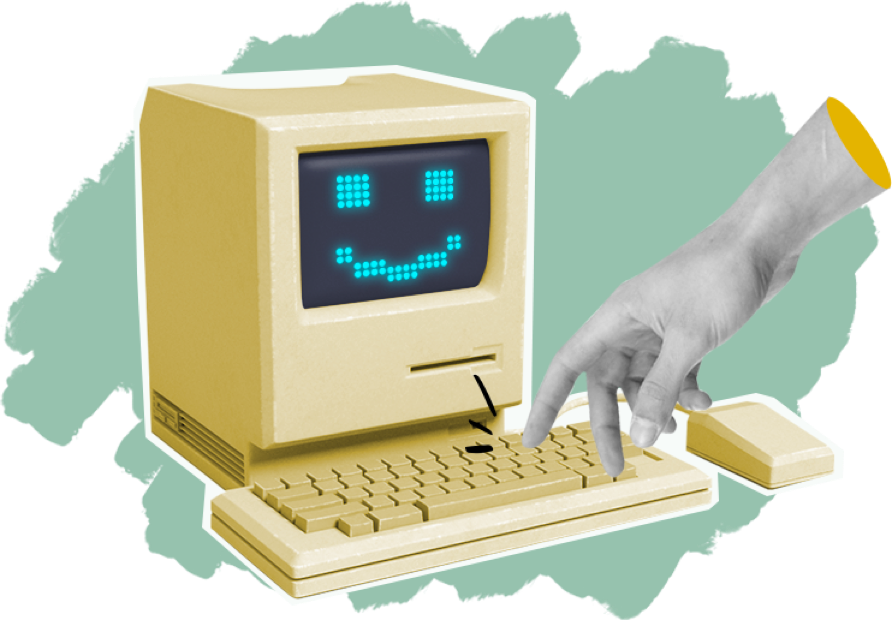
An end-to-end workflow platform should include things like:







Let us help you understand the specifics of an end-to-end workflow solution based on the airSlate experience:
airSlate democratizes business automation: for the first time, deploying, automating and sharing workflows is available to everyone in your organization. You and your employees can focus on what’s important: customers, career and business success.
You don’t have to choose between multiple vendors claiming to provide you with an ‘advanced workflow automation solution.’ With airSlate you can just try and see for yourself.
We hope that after using an end-to-end workflow solution, you’ll be able to create efficient digital workflows without wasting enormous amounts of time and money. Find the solution that will not only correspond to your current business needs but one that can scale with your business’s growth and development.