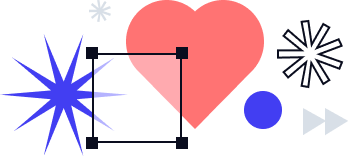Low-code vs no-code: What is no-code business automation and why is it vital for the future of business?
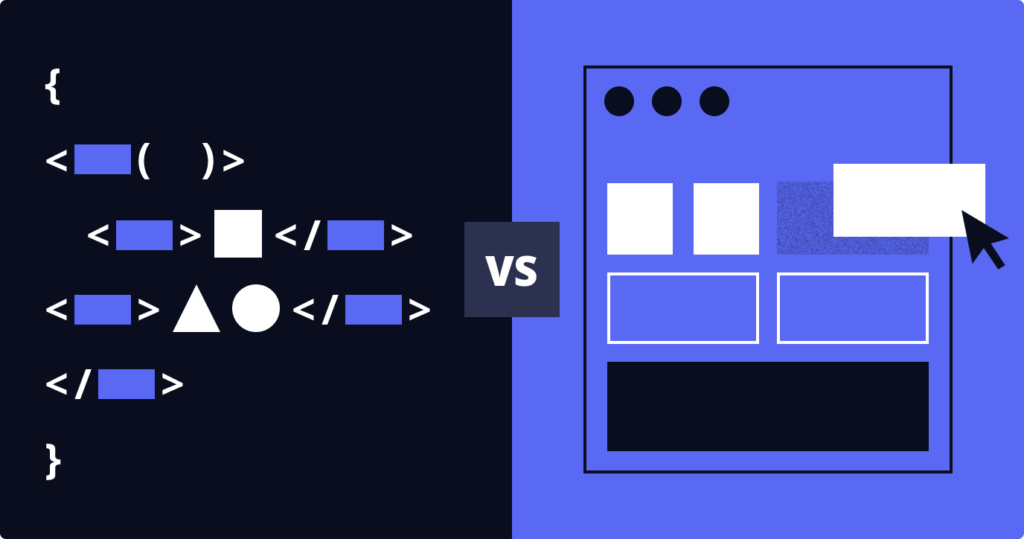
Did you know that 4 out of 5 organizations in the US are now using low-code/no-code solutions for business automation and app development?
This drastic shift in the use of technology would not be possible without the fast-paced digitization of businesses. According to recent airSlate research, businesses that invested early in the digitization of their most critical processes achieved a faster rate of recovery for 55% of business owners. In 2023, business automation will continue to be one of the key tech trends driving digital transformation across organizations.
Rapid and agile low-code/no-code platforms have proven their value in times of uncertainty. Leadership teams are now willing to continue using these technologies for digital channel expansion and the rolling out of critical solutions.
In this blog, we will explore the state of no-code at hand, draw a distinction between the low-code and no-code platforms, and reveal the reasons why teams and businesses of any size must foster the adoption of no-code automation.
What is no-code?
No-code solutions are used by non-technical business users, known as citizen developers to build software applications without coding. No-code app development helps business analysts, administrators, and marketing specialists build fully-fledged apps to meet specific business needs without the continuous involvement of an IT department. The use of no-code is often associated with the democratization of software development, as it empowers users with little or no technical background to participate in digital transformation.
No-code solutions are distinguished by a number of features, such as:
- Access to drag-and-drop tools and WYSIWYG (what-you-see-is-what-you-get) editors used to automate workflows and/or build applications.
- The availability of workflow templates, element libraries, and interface customization that allows for building a fully functional application without any knowledge of coding.
- Seamless integration with productivity apps, databases, web services, and APIs to connect data.
- Extreme scalability that allows for the quick deployment of no-code across teams and departments.
No-code business owners can participate in no-code communities, where peer support and knowledge sharing are readily available. This makes it easier to connect and learn from other founders.
The state of no-code in 2023
According to Gartner, by 2024, over 65% of application development will be powered by low-code technology. Predictions aside, leveraging low-code/no-code tools for business automation has helped organizations across different industries (specifically education and healthcare) adapt to the pandemic-induced digital shift.
One of the most vivid examples of using no-code is the female finance school Rock The Street, Wall Street. By using airSlate’s workflow automation, the institution accelerated their collection of student forms, which allowed them to accelerate the enrollment process for 1,200+ students and volunteers. Leveraging no-code automation bots streamlined the school’s workflow, while also enhancing the employee and student experience.
The use of no-code in Healthcare
The healthcare industry also reaped the benefits of using no-code automation. According to CIO Dive, the number of applications built with low-code facilitated remote onboarding at biotech companies, while also helping to contain the surge in public assistance requests. In one example, a low-code app helped coordinate and assign the placement of 2,000 healthcare employees in their network within two days.
During the pandemic, no-code tools helped many medical organizations streamline their patient intake process. For instance, T2 Biosystems could streamline, accelerate, and secure their patient intake procedure with airSlate’s flexible no-code automation and integration with Salesforce. T2 admitted that workflow automation allowed for a more streamlined form-sharing experience for end-users and helped secure partially completed information for future use.
Despite the advantages that come from low-code/no-code business automation, its cost, security, and deployment within a given organization are to be carefully considered.
To learn more about the no-code movement, watch the video below:
Key factors that facilitate no-code adoption
The first and probably most influential factor is the need to address the current IT skills shortage. The Global Knowledge 2020 IT Skills and Salary Report indicates that 80% of US leadership teams and 78% of their peers overseas are facing issues due to an IT skills gap. Involving no-code developers in the development process allows strapped IT teams to keep up with their ever-increasing workload while also letting them focus on priority projects, instead of dealing with menial tasks.
Another reason to foster enterprise-wide adoption of no-code platforms is their cost-effectiveness. According to the Bureau of Labor Statistics, by 2026, the shortage of engineers in the US will exceed 1.2M. As a result of this trend, the median software developer salary has already reached a staggering $110K per year. No-code serves as a skills equalizer by leveraging already-employed non-technical specialists. This way, organizations can make better use of their available employees and resources, thus cutting employment costs.
The latest generation of no-code solutions has extended the limits of who can be a software developer. It has empowered non-technical specialists to build applications of any complexity and transform business processes. No-code platforms allow for automating routine workflows and IT issues that have already been resolved. Using and reusing a pre-programmed block of activities helps to achieve a faster time to result and enhance overall productivity.
To sum up, let’s take a look at the pros and cons of using no-code:
🟢 Pros
- No-code allows business users, i.e. citizen developers, to independently automate workflows or create and deploy applications without the constant supervision of an IT department. That, in turn, minimizes the load on IT professionals allowing them to focus on priority projects.
- No-code platforms have a low barrier to entry as they don’t require lengthy training, meaning that anybody can start automating workflows or building apps fast.
- No-code can accelerate app development by up to x10 compared to traditional methods, saving time and resources in the long run.
- No-code platforms provide employees with a toolset to solve unique business problems, which eliminates the need to use third-party vendors or resort to shadow IT practices.
❌ Cons
- Unless proper boundaries are set within an organization, the use of no-code platforms without the knowledge of the IT department can pose security risks.
- No-code platforms can have constraints when it comes to automating complex workflows or building apps that go beyond standard conditions.
Low-code vs no-code
The terms ‘low-code’ and ‘no-code’ are sometimes used interchangeably, which isn’t always correct. In fact, there is a considerable difference between the two — no-code is for users with little or no technical background, whereas low-code is for more tech-savvy users/developers. Low-code solutions require some knowledge of coding which will allow users to access and modify the underlying code of an app.
The low-code vs no-code comparison chart
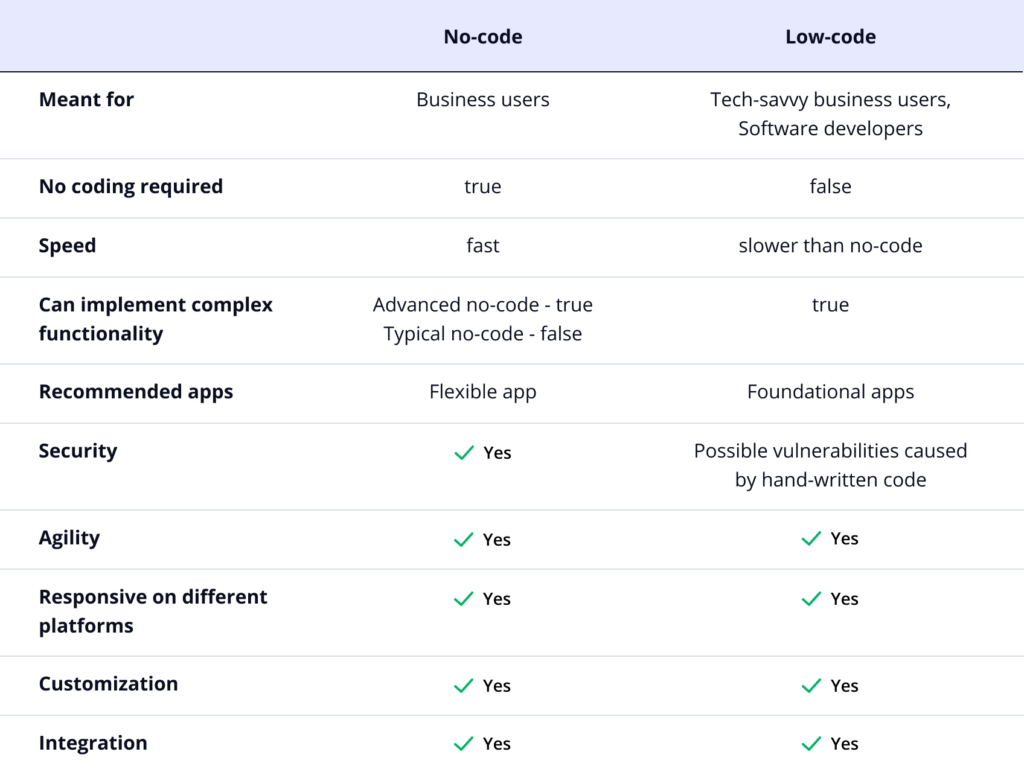
The combination of low-code and no-code platforms accelerates app development that fulfills specific business needs with the talent and resources available at hand. By leveraging low-code, IT departments can create ready-to-use building blocks that business users can reuse, improve, and support without any extra coding. Low-code/no-code platforms ensure proper lT governance and data security while allowing business users to access data, functionality, and systems.
There are three main points of distinction between the low-code/no-code platforms:
- The capability-level point refers to the basic capabilities of a platform acting as a constraint for what can be achieved with it. For a low-code/no-code platform, this includes the extent to which the available out-of-the-box functionalities can be tweaked to fit specific business needs.
- The behavioral-level point refers to the business functionalities of the platform, such as built-in automations, workflows, custom and out-of-the-box integrations with other applications.
- The use-level point refers to the results of the application’s usage, including the data collected and stored throughout the application’s lifetime, and short-term processing changes.
In practice, the difference between low-code and no-code platforms can be described by the following situation. Let’s assume that you want to create a workflow triggered under specific conditions — when a certain set of actions is completed on your app. To complete this task, you could either use a programming language or do it with a low-code/no-code platform that already has a pre-programmed sequence of actions.
Suppose you have defined a number of standard conditions that trigger your workflow. A no-code platform would factor them into blocks of code and learn to detect and trigger the workflows when the pre-defined conditions are met. Still, if new conditions appear that are unique to your business environment, no-code platforms designed for Rapid Application Development (RAD) will not work.
In the same situation, a low-code development platform would not only factor the standard conditions but also provide users with the means to quickly adapt to new and unique conditions — for instance, by leveraging a user-friendly programming language for customizations.
To sum up, let’s explore the pros and cons of low-code:
🟢 Pros
- Low-code platforms eliminate repetitive manual coding thus increasing developers’ productivity, which results in faster delivery times.
- Low-code tools offer better customization possibilities, as developers can code in the features that go beyond any standard requirements.
❌ Cons
- Low-code requires some technical skills and knowledge of programming languages, which can be an obstacle for most non-technical employees.
- Low-code may require dedicated developers to build apps, yielding additional time and expenses.
- Sticking to a single low-code platform may not be ideal, especially if developers have a limited choice of platforms to use.
The role of no-code in enterprise app development
No-code platforms empower organizations to become more self-reliant in creating highly customized, scalable, and secure enterprise apps in-house with available resources. The term ‘enterprise application’ denotes software used by large organizations to build and manage core business areas, such as sales, customer support, marketing, supply chain, etc.
An enterprise app integrates with similar applications to form a larger digital ecosystem. When speaking of enterprise apps, most people think of CRM, ERP, and HCM systems. However, these solutions only represent a small fraction of apps that employees interact with on a daily basis. In fact, employees use multiple applications within their responsibility areas to fulfill specific business tasks.
5 low-code and no-code predictions
For instance, an average marketing professional typically uses tools for tracking KPIs, automating email marketing, performing data analytics, generating reports, managing social media, monitoring campaigns, etc. According to a pre-pandemic SaaS Trends report, organizations of under 1,000 employees used an average of 151 apps, while enterprises of 1,000+ employees maintained a stack of 203 apps. In 2020, the numbers increased with an average organization of under 1,000 employees using 185 apps, and an enterprise of 1,000+ employees having a stack of 288 apps.
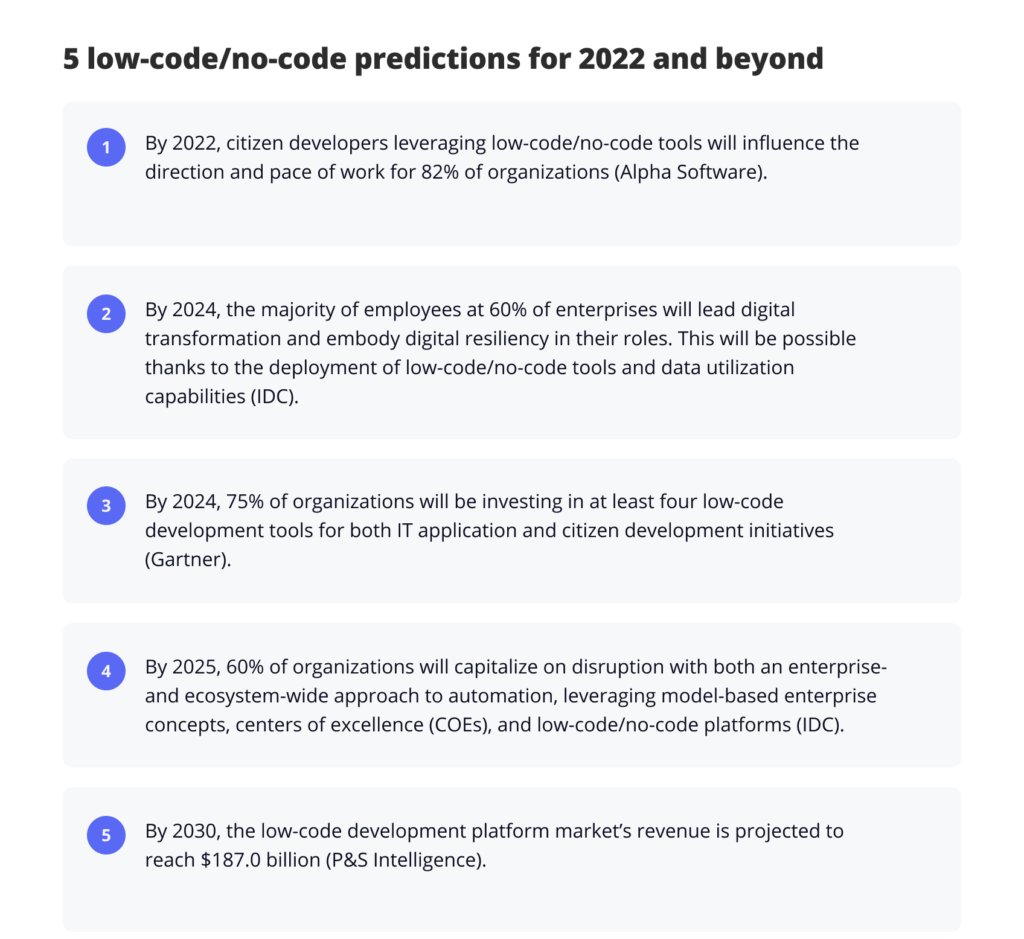
Workflow automation with no-code bots
The low-code/no-code narrative wouldn’t be complete without mentioning no-code bots and their role in workflow automation and business process automation. In a nutshell, a bot is an app designed to automate routine, repetitive tasks to eliminate manual work. The bots used for bot automation are pre-programmed to complete a task or a stack of repetitive tasks much faster than humans. Depending on the nature of the task, bots can be trigger-based, rule-based, scheduled, etc.
Robotic automation is used by organizations striving for location independence, minimizing manual effort, and reducing operational expenses to run routine digitized processes. Gartner reports that the use of robotic automation can save financial companies up to 25,000 hours of rework caused by human errors. On top of that fact, it is predicted that 90% of enterprises worldwide will have adopted some form of RPA by 2022.
Contrary to popular belief, robotic automation is not meant to replace the human workforce. In fact, the conversation is shifting towards a new blended workforce based on human-robot interaction. The no-code bot automation is all about humans delegating tedious tasks to software robots while focusing on more critical issues. For instance, airSlate’s Automation Bots allow users to set up a fully automated no-code workflow designed to fit specific business purposes.
In airSlate, all Bots are split into two categories — Automation and Integration.
- Automation Bots are used to automate a specific workflow by completing tasks like sending notifications, sending reminders, populating documents with CRM data, etc.
- Integration Bots are used to integrate your workflow with cloud services, productivity tools, and streamline the storage of important information. They are used to transfer data from CRMs, SQL databases, spreadsheets, and other sources.
Leveraging airSlate Bots helps users streamline a vast scope of business operations — whether it’s contract management, employee onboarding, or patient intake, all within airSlate. In one example, a local recreational facility, In At The Deep End, automated their registration workflow with fast and simple airSlate forms. They also set up airSlate for internal purposes, when flow templates are either sent out on-demand or via a link within employee handbooks and on their own intranet.
Mark Mc Nichol,
It blew my mind that these tiny little bits of code (airSlate Bots) could be so powerful.
Owner of In at the Deep End
In another example, San Diego’s NewSchool of Architecture & Design was able to transform their form completion process using airSlate’s rule-based bot automation. They built the rules they required directly into their forms so that they are forwarded to the correct department for approval, and then back to the Registrar’s Office as an email sent directly into their Customer Management System.
Allen G. Mutchler
Essentially, airSlate is paying for itself with the positive impact it has had on our workflow. Overall we have had a very positive experience with airSlate and are excited to see what new options they will continue to develop.
Registrar, NewSchool of Architecture & Design
The future is no-code, and here’s why
- No-code supports the ‘cloud-forward’ approach
Government organizations and businesses of all sizes, across different industries, are now completely invested in cloud infrastructure. No-code solutions, with support for local and cloud versions, foster faster and more convenient cloud migrations. These solutions can be deployed to recreate critical business apps while helping organizations achieve new levels of productivity in the cloud.
- No-code aligns with hyper-agile architectures
Today, we are witnessing a shift toward hyper-agile architectures in business app development on cloud platforms. More and more organizations are embracing technologies that facilitate the seamless development of cloud-native apps. No-code solutions that support cloud-based app development will perfectly align with such software development trends.
- No-code supports the ‘data for everyone’ concept
In light of the global pandemic, the concept of “data for everyone” went mainstream. It emphasizes the importance of data democratization across teams and departments, enabling everyone within an organization to leverage data that they trust. The “data for everyone” approach empowers a workforce to get actionable insights from various datasets, while leadership teams can make more data-backed decisions. No-code platforms can help consolidate massive amounts of data together, presenting business experts with better reporting possibilities and descriptive dashboards. What’s more, these no-code platforms can be leveraged independently from the IT department.
- No-code paves the way to post-COVID recovery
Despite the pandemic being far from over, 2023 is projected to be the year of post-covid business recovery. Reduced in-office attendance and remote/hybrid workplaces will continue to dominate across organizations. No-code platforms, which helped to quickly deliver business apps during the pandemic, will continue to take over the development landscape, ensuring business continuity and growth.
The bottom line
The continuous digitization and transition to a remote/hybrid workplace will further promote the deployment of no-code solutions. Low-code/no-code technology helps organizations of any size automate routine workflows using resources at hand. Further deployment of cloud technology with developer environments will allow organizations to address talent shortages, while also providing employees with training possibilities and support. Eventually, no-code will close the gap between professional and citizen developers. The key to success is to choose the right toolset that facilitates a painless post-pandemic recovery.
Contact us to explore the possibilities of business automation with airSlate.
Fill out the form below to request a free demo!
- What is no-code?
- The state of no-code in 2023
- Key factors that facilitate no-code adoption
- To sum up, let’s take a look at the pros and cons of using no-code:
- Low-code vs no-code
- The low-code vs no-code comparison chart
- To sum up, let’s explore the pros and cons of low-code:
- Workflow automation with no-code bots
- The future is no-code, and here’s why
- The bottom line